目录
-
import os
-
一、常用方法
-
1、输出文件时间
* 2、返回一个文件路径字符串
* 3、获取当前路径、切换路径
* 4、获取绝对路径、相对路径
* 5、文件名、目录相关处理
* 6、查看文件大小、文件内容
* 7、检查文件、路径存在1
21 * 二、小练习
2 -
1、题目
* 2、思路
* 3、涉及到的方法
* 4、代码实现
import os
- os模块更多用法提供了非常丰富的方法用来处理文件和目录
- 菜鸟教学
- 有关join()方法解释
一、常用方法
1、输出文件时间
-
返回最近文件修改时间:os.path.getmtime(path)
-
返回文件创建时间:os.path.getctime(path)
2
3
4
5
6
7
8
9
10
2import time
3"""输出文件时间"""
4print(os.path.getmtime(r'D:/Software/Anaconda/Lib/site-packages/pyspider/__init__.py')) # 返回最近文件修改时间
5>>>>> 1564387608.5626507
6print(time.strftime("%Y-%m-%d %H:%M:%S", time.localtime(1564387608.5626507)))
7>>>>> '2019-07-29 16:06:48'
8print(os.path.getctime(r'D:/Software/Anaconda/Lib/site-packages/pyspider/__init__.py')) # 返回文件创建时间
9
10
2、返回一个文件路径字符串
-
会返回一个文件路径字符串:os.path.join()
2
3
4
5
6
7
8
9
10
11
2print(os.path.join('user', 'bin', 'spam'))
3>>>>> user\bin\spam
4myFiles = ['accounts.txt', 'details.csv', 'invite.docx']
5for filename in myFiles:
6 print(os.path.join('E:\\', filename))
7>>>>> E:\accounts.txt
8>>>>> E:\details.csv
9>>>>> E:\invite.docx
10
11
3、获取当前路径、切换路径
-
取得当前路径字符串:os.getcwd()
-
切换路径:os.chdir(path)
2
3
4
5
6
7
8
9
10
11
2print(os.getcwd())
3>>>>> E:\project
4os.chdir('D:\\')
5print(os.getcwd())
6>>>>> D:\
7os.chdir('E:\\project')
8print(os.getcwd())
9>>>>> E:\project
10
11
4、获取绝对路径、相对路径
-
绝对路径:os.path.abspath(’.’) ,总是从根文件夹开始
-
判断是否为绝对路径:os.path.isabs(path),相对于程序的当前目录
-
返回path1到path2的相对路径:os.path.relpath(path1, path2)
2
3
4
5
6
7
8
9
2print(os.path.abspath('.')) # 返回参数的绝对路径的字符串
3>>>>> E:\project
4print(os.path.isabs('E:\\project')) # 如果参数是一个绝对路径,就返回true
5>>>>> True
6print(os.path.relpath('E:\\project', 'E:\\python')) # os.path.relpath(path, start)将返回从start路径到path的相对路径的字符串,如果没有提供start,就使用当前工作目录作为开始路径
7>>>>> ..\project
8
9
5、文件名、目录相关处理
-
返回path最后的文件名:os.path.basename(path)
-
分离文件名和扩展名: os.path.splitext(file_name)
-
返回一个路径的目录名称:os.path.dirname(path)
-
同时返回一个目录的目录名称和基本名称:os.path.split(path)
-
返回每个文件夹字符串的列表:os.path.split(os.path.sep)
2
3
4
5
6
7
8
9
10
11
12
13
2print(os.path.basename(path)) # 返回path最后的文件名。如果path以/或\结尾,那么就会返回空值。
3>>>>> ip.txt
4print(os.path.splitext("ip.txt")) # 分离文件名和扩展名
5>>>>> ('ip', '.txt')
6print(os.path.dirname(path)) # 返回一个路径的目录名称
7>>>>> E:\project\practice
8print(os.path.split(path)) # 同时返回一个目录的目录名称和基本名称,是一个元组
9>>>>> ('E:\\project\\practice', 'ip.txt')
10print(os.path.split(os.path.sep)) # 返回每个文件夹字符串的列表
11>>>>> ['E:', 'project', 'practice', 'ip.txt']
12
13
6、查看文件大小、文件内容
-
返回path参数中文件的字节数:os.path.getsize(path)
-
返回文件名字符串的列表,包含path参数中的每个文件:os.listdir(path)
2
3
4
5
6
7
8
9
10
11
12
13
2print(os.path.getsize('E:\\project\\practice\\ip.txt')) # 返回path参数中文件的字节数
3>>>>> 417
4```python
5print(os.listdir('E:\\project\\practice')) # 返回文件名字符串的列表,包含path参数中的每个文件
6>>>>> ['agents.py', 'getxici_ip.py', 'httpknow', 'ip.txt', 'linux', 'pdc_csm_mutipr.py', 'pdc_csm_thread.py', 'process.py', 'redisbasic.py', 'thread.py']
7totalsize = 0
8for filename in os.listdir('E:\\project\\practice'):
9 totalsize = totalsize + os.path.getsize(os.path.join('E:\\project\\practice', filename))
10print(totalsize)
11>>>>> 38661
12
13
7、检查文件、路径存在
-
检测文件或者文件夹是否存在:os.path.exists(path)
-
检测是否存在文件夹:os.path.isdir(path)
-
检测是否存在文件:os.path.isfile(path)
2
3
4
5
6
7
8
9
2print(os.path.exists('E:\\project\\practice')) # 检测文件或者文件夹是否存在
3>>>>> True
4print(os.path.isdir('E:\\project\\practice')) # 检测是否存在文件夹
5>>>>> True
6print(os.path.isfile('E:\\project\\practice\\ip.txt')) # 检测是否存在文件
7>>>>> True
8
9
二、小练习
1、题目
- python下遍历文件夹中所有文件以及子目录文件,对以.txt结尾的文件进行删除;
2、思路
- (1) os.listdir(path)函数能得到文件夹下所有文件(包括文件夹)的名称;
但是无法获取子文件夹的状态;因而这边要用到递归
- (2)os.listdir(path)获取所传目录下的所有文件以及文件夹,会得到一个存放文件名字的列表;
- (3)遍历列表里的每个文件,对文件后缀名进行判断,if file[-4:] == ‘.txt’;如果其后缀是以.txt文件结尾,则删除该文件;
- (4)在遍历列表里的每个文件过程中,同时筛选出文件夹的文件,if ‘.’ not in file;进行函数自调重复(1)~(4)步骤;
Created with Raphaël 2.2.0
开始
os.listdir(path):获取当前路径下的文件及文件夹
是否是以.txt结尾的文件(if file[-4:] == '.txt')
删除该文件
是否是文件夹?(if '.' not in file)
yes
no
yes
3、涉及到的方法
- os.listdir(path):得到文件夹下所有文件(包括文件夹)的名称;但是无法获取子文件夹的状态
- os.path.join(path1[, path2[, …]]):把目录和文件名合成一个路径
- os.remove(path):删除路径为path的文件。如果path 是一个文件夹,将抛出OSError; 查看下面的rmdir()删除一个 directory
- os.rmdir(path) :删除path指定的空目录,如果目录非空,则抛出一个OSError异常
4、代码实现
- (1)path路径根据你想改的目录进行修改
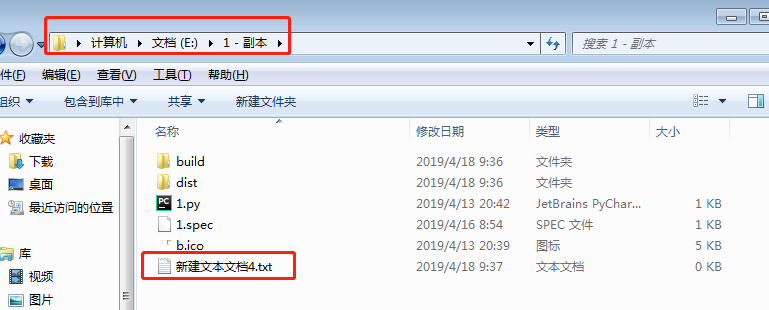
2
3
4
5
6
7
8
9
10
11
12
13
14
15
16
17
18
19
20
21
22
23
24
2def find_file(path):
3 # os.listdir(path)函数能得到文件夹下所有文件(包括文件夹)的名称
4 # 但是无法获取子文件夹的状态
5 # 返回类型是列表
6 # 输出当前目录下有的文件
7 dirs = os.listdir(path)
8 print('第 "{}\\" 目录下的文件:'.format(path), dirs, end='\n')
9
10 for file in dirs:
11 # 查找以.txt后缀结尾的文件,对其进行删除
12 if file[-4:] == '.txt':
13 # delete_file = path + '\\' + file
14 delete_file = os.path.join(path, file)
15 print(delete_file)
16 os.remove(delete_file)
17 # 查找文件夹,对其进行递归调用
18 # 再次判断该文件夹下是否有以.txt的文件,对其删除
19 elif '.' not in file:
20 find_file(os.path.join(path, file))
21path = r"E:\1 - 副本"
22find_file(path)
23
24
-
(2)第一次运行结果;已找出以.txt结尾的文件
2
3
4
5
6
7
8
9
10
2第 "E:\1 - 副本\build\" 目录下的文件: ['1', '新建文本文档2.txt']
3第 "E:\1 - 副本\build\1\" 目录下的文件: ['1.exe.manifest', 'Analysis-00.toc', 'base_library.zip', 'EXE-00.toc', 'PKG-00.pkg', 'PKG-00.toc', 'PYZ-00.pyz', 'PYZ-00.toc', 'xref-1.html', '新建文本文档1.txt']
4E:\1 - 副本\build\1\新建文本文档1.txt
5E:\1 - 副本\build\新建文本文档2.txt
6第 "E:\1 - 副本\dist\" 目录下的文件: ['1.exe', '新建文本文档3.txt']
7E:\1 - 副本\dist\新建文本文档3.txt
8E:\1 - 副本\新建文本文档4.txt
9
10
-
(3)第二次运行结果;已删除以.txt的文件
2
3
4
5
6
2第 "E:\1 - 副本\build\" 目录下的文件: ['1']
3第 "E:\1 - 副本\build\1\" 目录下的文件: ['1.exe.manifest', 'Analysis-00.toc', 'base_library.zip', 'EXE-00.toc', 'PKG-00.pkg', 'PKG-00.toc', 'PYZ-00.pyz', 'PYZ-00.toc', 'xref-1.html']
4第 "E:\1 - 副本\dist\" 目录下的文件: ['1.exe']
5
6
