监测mysql数据库异常
文章目录
-
一、端口监控
-
1.服务器本地监控端口
- 2.在远程服务器监控本地端口
-
二、对服务进程或进程数进行监控
-
三.开发监控mysql数据库的脚本
-
四、httpd的监控脚本
一、端口监控
1.服务器本地监控端口
在服务器本地监控端口的命令有:netstat ss lsof
(1)netstat:
2
3
4
2netstat -antlpe | grep 3306 | awk -F "[ :]+" '{print $5}'
3
4
-
对端口进程进行判断时,尽量先通过grep过滤端口和进程标记特殊字符串,然后结合wc -l(统计输出的行数)将结果转换成行数再进行比较,相对简单有效。而且会经过wc -l命令处理之后的结果一定是数字,这样再进行判断比较简单
2
3
2
3
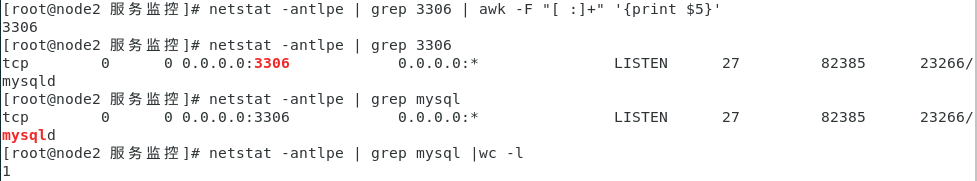
(2)ss:类似于netstat,参数选项可通用
2
3
2
3
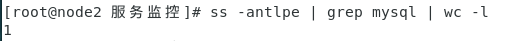
(3)lsof:
2
3
4
2lsof -i tcp:3306 |wc -l
3
4
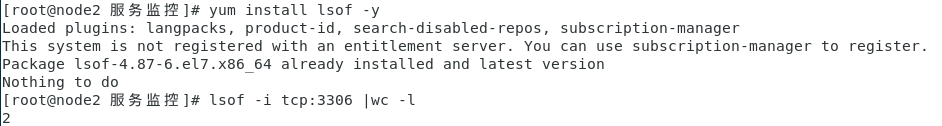
2.在远程服务器监控本地端口
在远程服务器监控本地端口的命令:nmap telnet nc
在远程主机:
(1)nmap:
2
3
4
5
6
2nmap 172.25.254.236 -p 3306
3nmap 172.25.254.236 -p 3306 | grep open
4nmap 172.25.254.236 -p 3306 | grep open | wc -l
5
6
查看远程端口是否开通,过滤open关键字,结果返回1,说明3306端口是通的
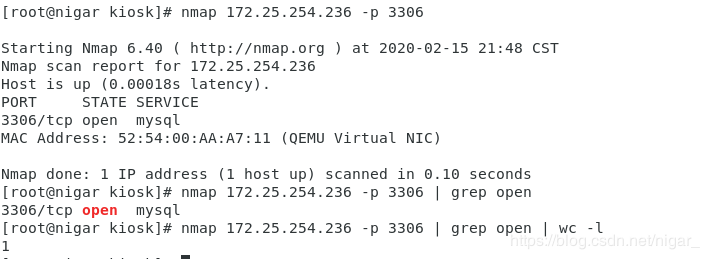
(2)telnet:
2
3
4
5
2telnet 172.25.254.236 3306 | grep Connected
3telnet 172.25.254.236 3306 | grep Connected | wc -l
4
5
telnet是常用来监测远程服务器端口是否通畅的一个命令,在非交互式需要采用特殊写法。过滤的关键字为Connected,返回1,说明3306端口是通的
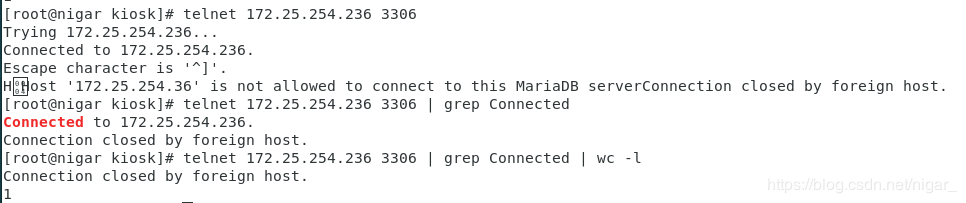
二、对服务进程或进程数进行监控
对服务进程或进程数进行监控(适合本地服务器)
2
3
4
5
2ps -ef | grep mysql |grep -v grep
3ps -ef | grep mysql |grep -v grep | wc -l
4
5
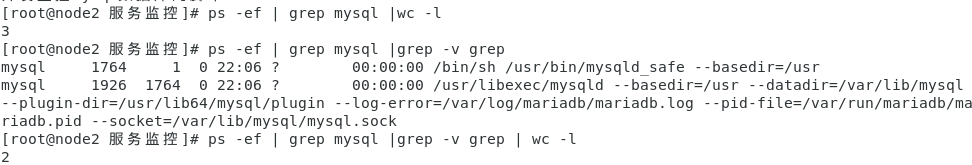
三.开发监控mysql数据库的脚本
脚本1:
2
3
4
5
6
7
8
9
2#!/bin/bash
3echo method1----------------------
4if [ `netstat -antlpe|grep 3306|awk -F "[ :]+" '{print $5}'` -eq 3306 ];then echo "MySQL is running."
5else
6 echo "MySQL is stopping" /etc/init.d/mysqld start
7fi
8
9
关闭mysql
2
3
2
3
- 注意:
1.最好不要用整数进行比较,因为一旦端口不存在,取值就为空,进行整数比较就会报错
2.不要根据列取具体的值,而是要过滤关键字,通过wc转成行数再判断
用字符串的方式进行比较就好多了,避免了脚本1中整数比较发生的错误
脚本2
2
3
4
5
6
7
2echo method2----------------------
3if [ "`netstat -antlpe|grep 3306|awk -F "[ :]+" '{print $5}'`" = "3306" ];then echo "MySQL is running."
4else
5 echo "MySQL is stopping" /etc/init.d/mysqld start fi
6
7
脚本3:
2
3
4
5
6
7
8
2echo method3----------------------
3if [ `netstat -antlpe|grep mysql|wc -l` -gt 0 ];then echo "MySQL is running."
4else
5 echo "MySQL is stopping" /etc/init.d/mysql start
6fi
7
8
脚本4:
2
3
4
5
6
7
8
2echo method4--------------------if [ `lsof -i tcp:3306|wc -l` -gt 0 ];then
3 echo "MySQL is running."
4else
5 echo "MySQL is stopping" /etc/init.d/mysql start
6fi
7
8
脚本5:
2
3
4
5
6
7
8
2echo method5----------------------
3[ `rpm -qa nmap|wc -l` -lt 1 ] && yum install nmap -y &>/dev/null if [ `nmap 127.0.0.1 -p 3306 2>/dev/null|grep open|wc -l` -gt 0 ];then echo "MySQL is running."
4else
5 echo "MySQL is stopping" /etc/init.d/mysqld start
6fi
7
8
脚本6
2
3
4
5
6
7
8
9
2echo method6----------------------
3[ `rpm -qa nc|wc -l` -lt 1 ] && yum install nc -y &>/dev/null
4if [ `nc -w 2 127.0.0.1 3306 &>/dev/null&&echo ok|grep ok|wc -l` -gt 0 ];then echo "MySQL is running."
5else
6 echo "MySQL is stopping" /etc/init.d/mysqld start
7fi
8
9
脚本7:
2
3
4
5
6
7
2echo method7-------------------------
3if [ `ps -ef|grep -v grep|grep mysql|wc -l` -gt 0 ];then echo "MySQL is Running."
4else
5 echo "MySQL is Stopping." /etc/init.d/mysqld start fi
6
7
采用传统的过滤进程的方法,
grep -v grep是排除此命令自身
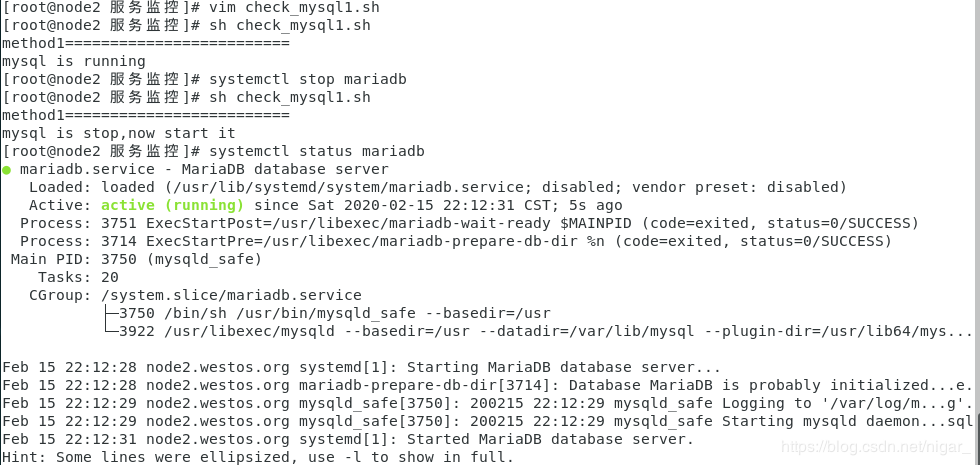
四、httpd的监控脚本
2
3
2
3
2
3
4
5
6
7
8
9
10
11
12
13
14
15
16
17
18
19
20
21
22
23
2. /etc/init.d/functions rpm -qa httpd &>/dev/null if [ $? -eq 0 ];then echo "httpd is alreday install"
3else
4 yum install httpd -y
5fi if [ $# -lt 1 ];then
6echo $"Usage: $0 {start|stop|restart|status}"
7fi case "$1" in start) systemctl start httpd
8 if[ `netstat -antlpe | grep httpd |wc -l` -eq 1 ];then action "httpd is starting" /bin/true
9 fi
10 ;;
11 stop)
12 systemctl stop httpd
13 if [ `netstat -antlpe | grep httpd |wc -l` -eq 0 ];then action "httpd is stopping" /bin/true
14 fi ;; restart)
15 if [ `netstat -antlpe | grep httpd |wc -l` -eq 0 ];then echo "httpd is already stop please input start" fi
16 if [ `netstat -antlpe | grep httpd | wc -l` -eq 1 ];then
17 pkill httpd && /etc/init.d/httpd start fi ;;
18 *)
19 echo $"Usage: $0 {start|stop|restart|status}"
20 ;;
21esac
22
23
2
3
2
3
