接下来处理模糊查询功能
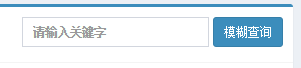
- 匹配查询
修改controller代码,如果传入的keyword不是空值,则改为使用匹配查询
2
3
4
5
6
7
8
9
10
11
12
13
14
15
16
17
18
19
20
21
22
23
24
25
26
27
28
29
2 public String query(Model model, String keyword, Integer pageNum, Integer pageSize) {
3
4 if(pageNum == null || pageNum <= 0)
5 pageNum = 1;
6 if(pageSize == null || pageSize <= 0)
7 pageSize = 5;
8
9 SearchQuery searchQuery = null;
10 if (StringUtils.isNotBlank(keyword)) {
11 searchQuery = new NativeSearchQueryBuilder()
12 .withPageable(new QPageRequest(pageNum - 1, pageSize))
13 .withQuery(QueryBuilders.multiMatchQuery(keyword, "text", "author"))
14 .withSort(SortBuilders.fieldSort("date").order(SortOrder.DESC))
15 .build();
16 } else {
17 searchQuery = new NativeSearchQueryBuilder()
18 .withPageable(new QPageRequest(pageNum - 1, pageSize))
19 .withQuery(QueryBuilders.matchAllQuery())
20 .withSort(SortBuilders.fieldSort("date").order(SortOrder.DESC))
21 .build();
22 }
23 Page<Blog> blogs = elasticsearchTemplate.queryForPage(searchQuery, Blog.class);
24 model.addAttribute("blogs", blogs.getContent());
25 model.addAttribute("pageHelper", new PageHelper<>(blogs, pageNum, pageSize));
26 model.addAttribute("keyword", keyword);
27 return "index";
28 }
29
- ** 高亮显示**
spring-data-elasticsearch使用SearchResultMapper接口实现对搜索结果的再加工,搜索结果的高亮显示可以通过该接口的实现类来实现。
2
3
4
5
6
7
8
9
10
11
12
13
14
15
16
17
18
19
20
21
22
23
24
25
26
27
28
29
30
31
32
33
34
35
36
37
38
39
40
41
42
43
2import org.elasticsearch.action.search.SearchResponse;
3import org.elasticsearch.search.SearchHit;
4import org.elasticsearch.search.SearchHits;
5import org.elasticsearch.search.fetch.subphase.highlight.HighlightField;
6import org.springframework.data.domain.Pageable;
7import org.springframework.data.elasticsearch.core.SearchResultMapper;
8import org.springframework.data.elasticsearch.core.aggregation.AggregatedPage;
9import org.springframework.data.elasticsearch.core.aggregation.impl.AggregatedPageImpl;
10
11import java.lang.reflect.Field;
12import java.util.ArrayList;
13import java.util.List;
14import java.util.Map;
15
16public class HighlightResultMapper implements SearchResultMapper {
17 @Override
18 public <T> AggregatedPage<T> mapResults(SearchResponse searchResponse, Class<T> clazz, Pageable pageable) {
19 long totalHits = searchResponse.getHits().getTotalHits();
20 List<T> list = new ArrayList<>();
21 SearchHits hits = searchResponse.getHits();
22 if (hits.getHits().length> 0) {
23 for (SearchHit searchHit : hits) {
24 Map<String, HighlightField> highlightFields = searchHit.getHighlightFields();
25 T item = JSON.parseObject(searchHit.getSourceAsString(), clazz);
26 Field[] fields = clazz.getDeclaredFields();
27 for (Field field : fields) {
28 field.setAccessible(true);
29 if (highlightFields.containsKey(field.getName())) {
30 try {
31 field.set(item, highlightFields.get(field.getName()).fragments()[0].toString());
32 } catch (IllegalAccessException e) {
33 e.printStackTrace();
34 }
35 }
36 }
37 list.add(item);
38 }
39 }
40 return new AggregatedPageImpl<>(list, pageable, totalHits);
41 }
42}
43
对controller代码稍作修改
2
3
4
5
6
7
8
9
10
11
12
13
14
15
16
17
18
19
20
21
22
23
24
2 String textFieldName = "text";
3 String preTags = "<span style=\"color:#F56C6C\">";
4 String postTags = "</span>";
5 HighlightBuilder.Field authorField = new HighlightBuilder.Field(authorFieldName).preTags(preTags).postTags(postTags);
6 HighlightBuilder.Field textField = new HighlightBuilder.Field(textFieldName).preTags(preTags).postTags(postTags);
7
8 SearchQuery searchQuery = null;
9 if (StringUtils.isNotBlank(keyword)) {
10 searchQuery = new NativeSearchQueryBuilder()
11 .withPageable(new QPageRequest(pageNum - 1, pageSize))
12 .withQuery(QueryBuilders.multiMatchQuery(keyword, "text", "author"))
13 .withHighlightFields(authorField, textField)
14 .withSort(SortBuilders.fieldSort("date").order(SortOrder.DESC))
15 .build();
16 } else {
17 searchQuery = new NativeSearchQueryBuilder()
18 .withPageable(new QPageRequest(pageNum - 1, pageSize))
19 .withQuery(QueryBuilders.matchAllQuery())
20 .withSort(SortBuilders.fieldSort("date").order(SortOrder.DESC))
21 .build();
22 }
23 Page<Blog> blogs = elasticsearchTemplate.queryForPage(searchQuery, Blog.class, new HighlightResultMapper());
24
效果
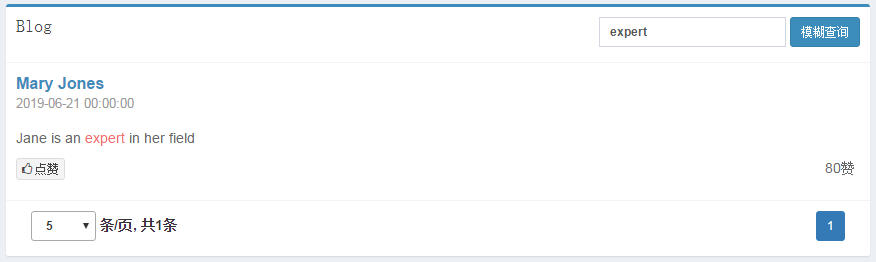
代码
链接:https://pan.baidu.com/s/13pAWNl_KLQg4RdAClYH9Rg
提取码:qm0l
