转自:https://help.github.com/articles/deleting-a-repository
Deleting a repository
Tip: You can follow these steps to delete forks that belong to you as well. Deleting a forked repository doesn't delete the upstream repository.
Warning: These steps will
permanently delete the repository, wiki, issues, and comments. This action
cannot be undone.
Please also keep in mind that:
- Deleting a private repository will delete all of its forks.
- Deleting a public repository will not delete its forks.
- Deleting all of your private repositories will
not downgrade your account to a Free plan.
For more information see the article on changing visibility.
Navigate to the repository you want to delete.
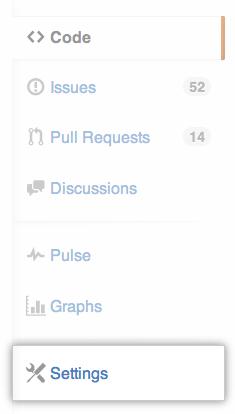 In the repository action bar, click
In the repository action bar, click
Settings.
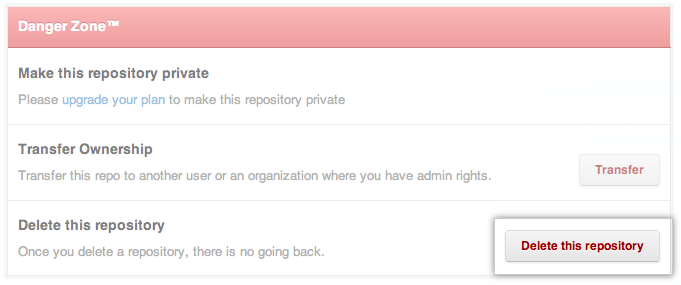 Under Danger Zone, click
Under Danger Zone, click
Delete this repository.
Read the warnings
 To verify that you're deleting the the correct repository, type the name of the repository you want to delete.
To verify that you're deleting the the correct repository, type the name of the repository you want to delete.
Click
I understand the consequences, delete this repository.
