本篇博文将介绍几种如何处理url中的参数的注解@PathVaribale/@RequestParam/@GetMapping。
其中,各注解的作用为:
@PathVaribale 获取url中的数据
@RequestParam 获取请求参数的值
@GetMapping 组合注解,是@RequestMapping(method = RequestMethod.GET)的缩写
看一个例子,如果我们需要获取Url=localhost:80/consumer/get/{id}中的返回的dept值,实现代码如下:
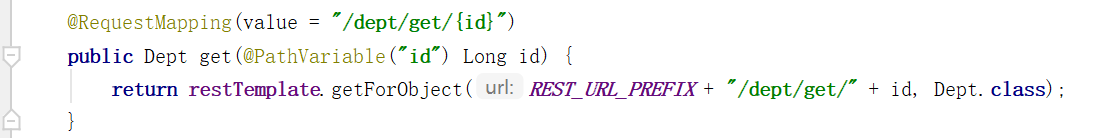
以上,通过@PathVariable注解来获取URL中的时参数的前提条件是我们知道url的格式时怎么样的。
只有知道url的格式,我们才能在指定的方法上通过相同的格式获取相应位置的参数值。
一般情况下,url的格式为:localhost:80/consumer/get/{id},这种情况下该如何来获取其中的返回的dept值呢,
关于@RequestParam来完成获取返回值代码如下
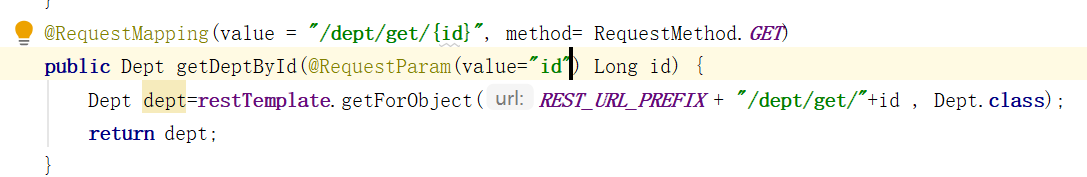
当输入:http://localhost/consumer/dept/get/1?id=1
看到返回了dept的结果:
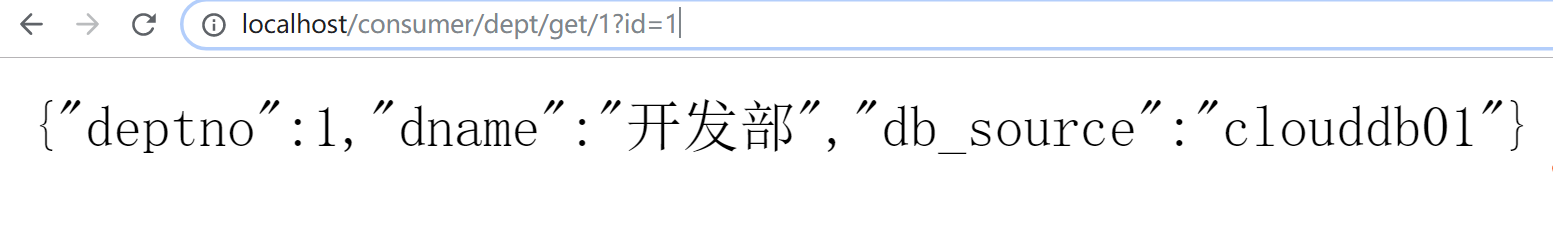
但是当输入:http://localhost/consumer/dept/get/1 (即不输入id参数和参数值)
但是当输入:http://localhost/consumer/dept/get/1?id (不输入id参数值)
会报如下错误:
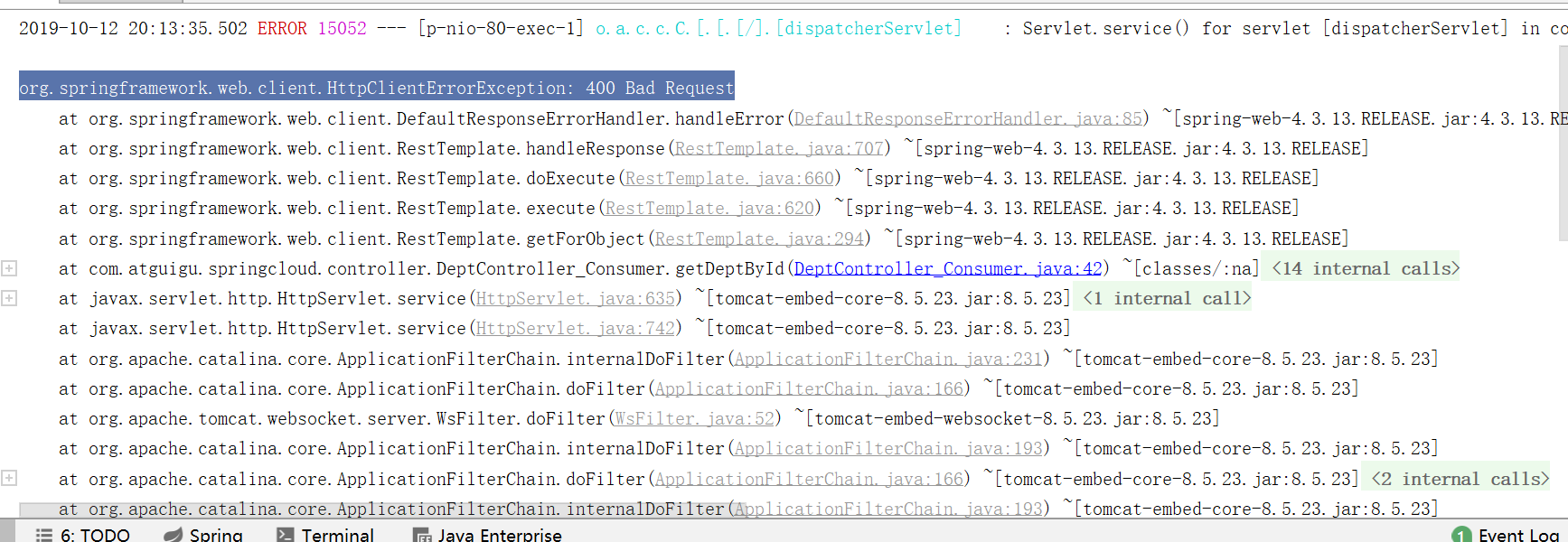
@RequestParam注解给我们提供了这种解决方案,即允许用户不输入id时,使用默认值,具体代码如下:
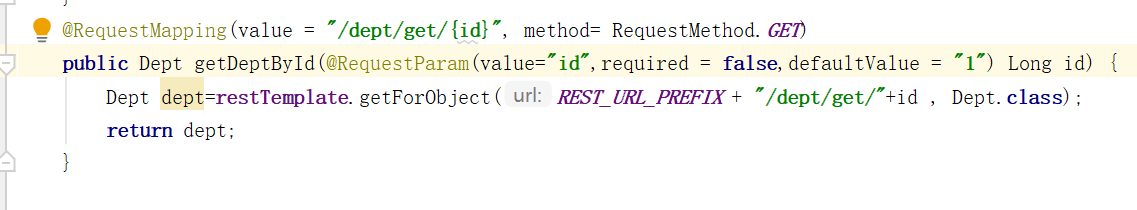
此时输入:http://localhost/consumer/dept/get/1?id 就不在报错(使用了默认值)
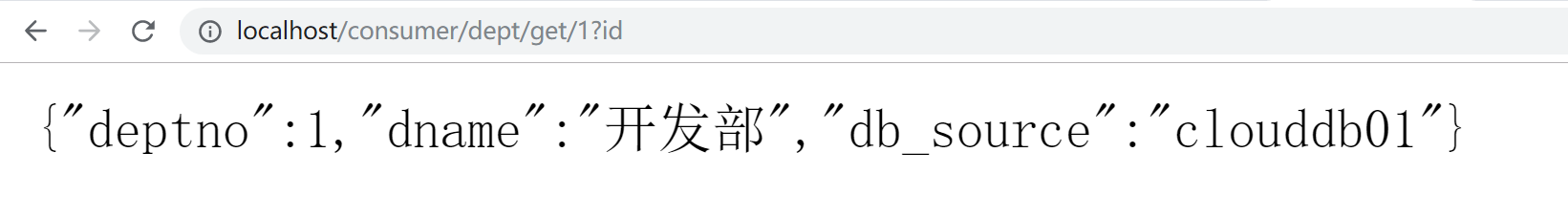
输入:http://localhost/consumer/dept/get/1
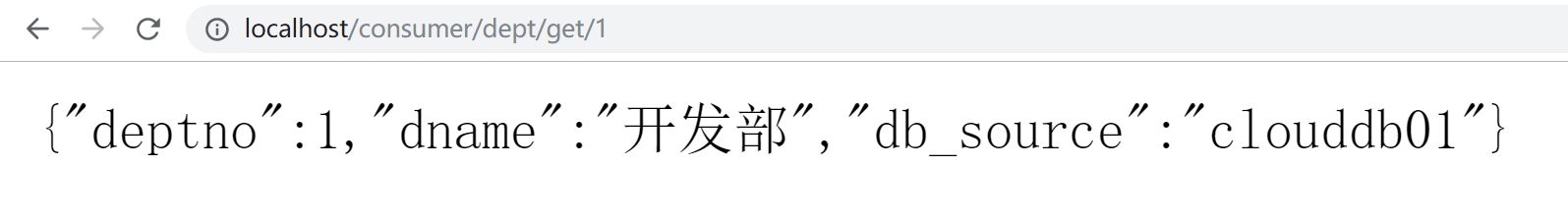
@GetMapping 组合注解
@GetMapping是一个组合注解,是@RequestMapping(method = RequestMethod.GET)的缩写。该注解将HTTP Get 映射到 特定的处理方法上。
即可以使用@GetMapping(value = “/dept/get/{id}”)来代替@RequestMapping(value=”/dept/get/{id}”,method= RequestMethod.GET)。即可以让我们精简代码。
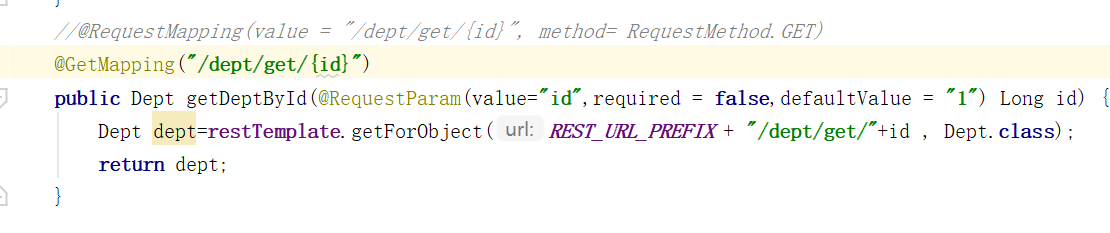
输入:http://localhost/consumer/dept/get/1?id
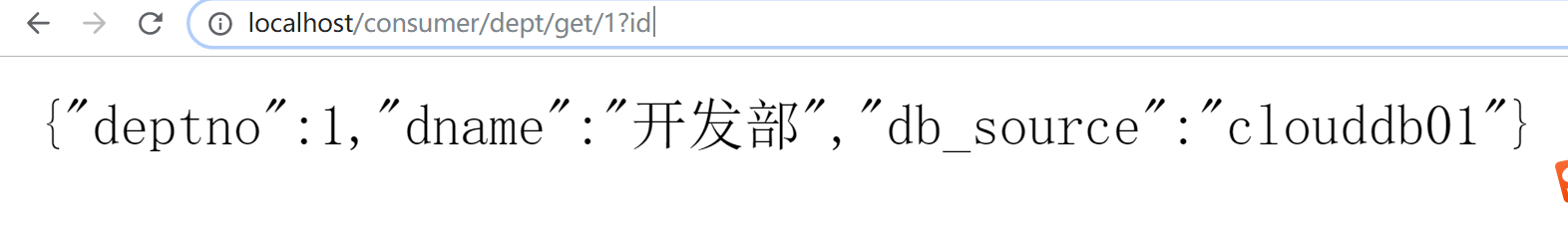
输入:http://localhost/consumer/dept/get/1
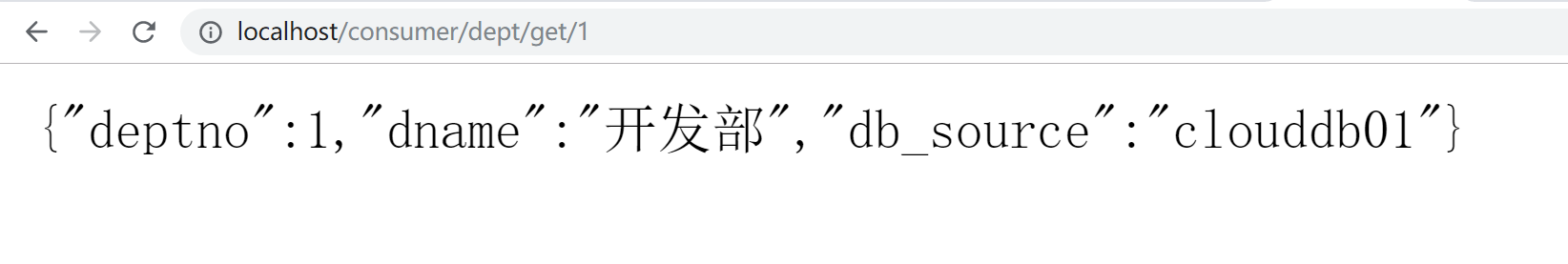
小结
本篇博文介绍了几种常用获取url中的参数哈,比较简单。如果喜欢请关注我博客
