1.微服务与微服务架构
微服务
强调的是服务的大小,它关注的是某一个点,是具体解决某一个问题/提供落地对应服务的一个服务应用,
狭意的看,可以看作Eclipse里面的一个个微服务工程/或者Module。
微服务架构
微服务架构是⼀种架构模式,它提倡将单⼀应⽤程序划分成⼀组⼩的服务,服务之间互相协调、互相配合,为⽤户提供最终价值。每个服务运⾏在其独⽴的进程中,服务与服务间采⽤轻量级的通信机制互相协作(通常是基于HTTP协议的RESTful API)。每个服务都围绕着具体业务进⾏构建,并且能够被独⽴的部署到⽣产环境、类⽣产环境等。另外,应当尽量避免统⼀的、集中式的服务管理机制,对具体的⼀个服务⽽⾔,应根据业务上下⽂,选择合适的语⾔、⼯具对其进⾏构建。
2.使用spring cloud搭建微服务
通过idea创建微服务。
一个Project带着多个Module子模块
包括:
microservicecloud-api:封装的整体Entity/接口/公共配置等
microservicecloud-provider-dept-8001:微服务落地的服务提供者
microservicecloud-consumer-dept-80:微服务调用的客户端使用
步骤:
1.首先创建maven工程cloud-parent,Packageing是pom模式,主要是定义POM文件,将后续各个子模块公用的jar包等统一提出来,类似一个抽象父类
pom文件:
2
3
4
5
6
7
8
9
10
11
12
13
14
15
16
17
18
19
20
21
22
23
24
25
26
27
28
29
30
31
32
33
34
35
36
37
38
39
40
41
42
43
44
45
46
47
48
49
50
51
52
53
54
55
56
57
58
59
60
61
62
63
64
65
66
67
68
69
70
71
72
73
74
75
76
77
78
79
80
2
3<project xmlns="http://maven.apache.org/POM/4.0.0" xmlns:xsi="http://www.w3.org/2001/XMLSchema-instance"
4 xsi:schemaLocation="http://maven.apache.org/POM/4.0.0 http://maven.apache.org/xsd/maven-4.0.0.xsd">
5 <modelVersion>4.0.0</modelVersion>
6
7 <groupId>com.el.cloud</groupId>
8 <packaging>pom</packaging>
9 <modules>
10 <module>cloud-api</module>
11 </modules>
12 <artifactId>cloud-parent</artifactId>
13 <version>1.0-SNAPSHOT</version>
14
15 <name>cloud-parent</name>
16 <!-- FIXME change it to the project's website -->
17 <url>http://www.example.com</url>
18
19 <properties>
20 <project.build.sourceEncoding>UTF-8</project.build.sourceEncoding>
21 <maven.compiler.source>1.8</maven.compiler.source>
22 <maven.compiler.target>1.8</maven.compiler.target>
23 <junit.version>4.12</junit.version>
24 <log4j.version>1.2.17</log4j.version>
25 <lombok.version>1.16.18</lombok.version>
26 </properties>
27
28 <dependencyManagement>
29 <dependencies>
30 <dependency>
31 <groupId>org.springframework.cloud</groupId>
32 <artifactId>spring-cloud-dependencies</artifactId>
33 <version>Dalston.SR1</version>
34 <type>pom</type>
35 <scope>import</scope>
36 </dependency>
37 <dependency>
38 <groupId>org.springframework.boot</groupId>
39 <artifactId>spring-boot-dependencies</artifactId>
40 <version>1.5.9.RELEASE</version>
41 <type>pom</type>
42 <scope>import</scope>
43 </dependency>
44 <dependency>
45 <groupId>mysql</groupId>
46 <artifactId>mysql-connector-java</artifactId>
47 <version>5.0.4</version>
48 </dependency>
49 <dependency>
50 <groupId>com.alibaba</groupId>
51 <artifactId>druid</artifactId>
52 <version>1.0.31</version>
53 </dependency>
54 <dependency>
55 <groupId>org.mybatis.spring.boot</groupId>
56 <artifactId>mybatis-spring-boot-starter</artifactId>
57 <version>1.3.0</version>
58 </dependency>
59 <dependency>
60 <groupId>ch.qos.logback</groupId>
61 <artifactId>logback-core</artifactId>
62 <version>1.2.3</version>
63 </dependency>
64 <dependency>
65 <groupId>junit</groupId>
66 <artifactId>junit</artifactId>
67 <version>${junit.version}</version>
68 <scope>test</scope>
69 </dependency>
70 <dependency>
71 <groupId>log4j</groupId>
72 <artifactId>log4j</artifactId>
73 <version>${log4j.version}</version>
74 </dependency>
75 </dependencies>
76 </dependencyManagement>
77
78</project>
79
80
2.新建cloud-api
pom文件
2
3
4
5
6
7
8
9
10
11
12
13
14
15
16
17
18
19
20
21
22
23
24
25
26
27
28
29
2
3<project xmlns="http://maven.apache.org/POM/4.0.0" xmlns:xsi="http://www.w3.org/2001/XMLSchema-instance"
4 xsi:schemaLocation="http://maven.apache.org/POM/4.0.0 http://maven.apache.org/xsd/maven-4.0.0.xsd">
5 <parent>
6 <artifactId>cloud-parent</artifactId>
7 <groupId>com.el.cloud</groupId>
8 <version>1.0-SNAPSHOT</version>
9 </parent>
10 <modelVersion>4.0.0</modelVersion>
11
12 <groupId>com.el.cloud</groupId>
13 <artifactId>cloud-api</artifactId>
14
15 <name>cloud-api</name>
16 <!-- FIXME change it to the project's website -->
17 <url>http://www.example.com</url>
18
19
20 <dependencies>
21 <dependency>
22 <groupId>org.projectlombok</groupId>
23 <artifactId>lombok</artifactId>
24 </dependency>
25 </dependencies>
26
27</project>
28
29
创建完成后请回到父工程查看pom文件变化
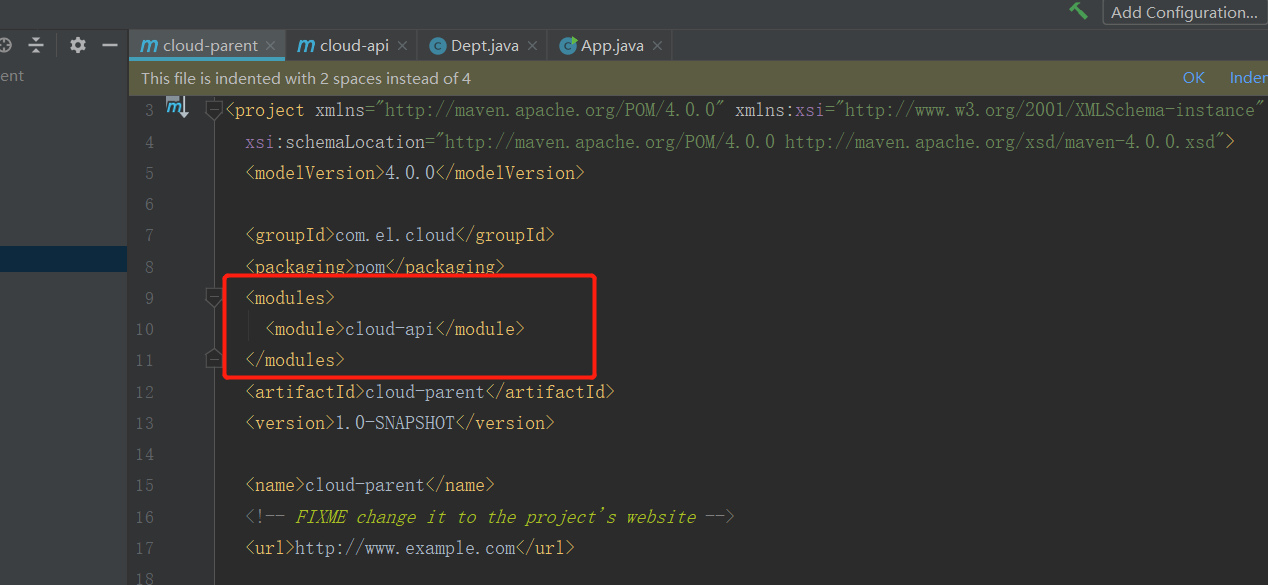
新建部门Entity且配合lombok使用
2
3
4
5
6
7
8
9
10
11
12
13
14
15
16
17
18
19
20
21
22
23
24
25
26
27
28
29
30
31
2
3import lombok.Data;
4import lombok.NoArgsConstructor;
5import lombok.experimental.Accessors;
6
7import java.io.Serializable;
8
9/**
10 * @Auther: roman.zhang
11 * @Date: 2019/3/18 22:13
12 * @Version:V1.0
13 * @Description:Dept
14 */
15@SuppressWarnings("serial")
16@NoArgsConstructor
17@Data
18@Accessors(chain=true)
19public class Dept implements Serializable {
20 private Long deptno; //主键
21 private String dname; //部门名称
22 private String db_source;//来自那个数据库,因为微服务架构可以一个服务对应一个数据库,同一个信息被存储到不同数据库
23 public Dept(String dname)
24 {
25 super();
26 this.dname = dname;
27 }
28
29}
30
31
3.新建服务提供者cloud-provider-8001
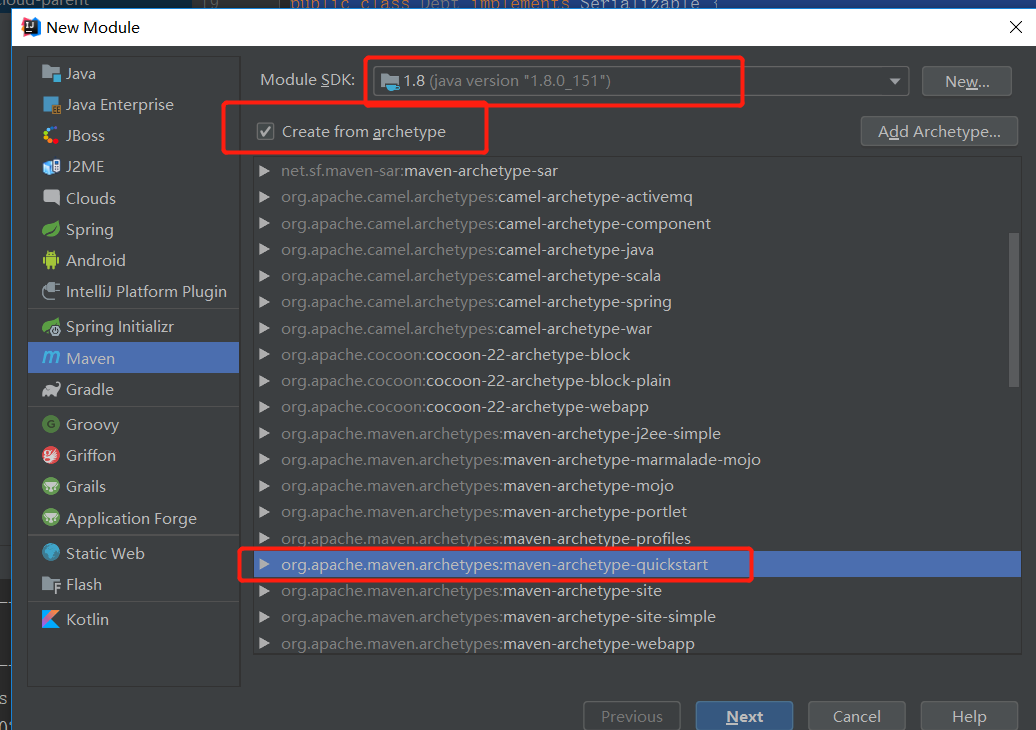
pom文件
2
3
4
5
6
7
8
9
10
11
12
13
14
15
16
17
18
19
20
21
22
23
24
25
26
27
28
29
30
31
32
33
34
35
36
37
38
39
40
41
42
43
44
45
46
47
48
49
50
51
52
53
54
55
56
57
58
59
60
61
62
63
64
65
66
67
68
69
70
2
3<project xmlns="http://maven.apache.org/POM/4.0.0" xmlns:xsi="http://www.w3.org/2001/XMLSchema-instance"
4 xsi:schemaLocation="http://maven.apache.org/POM/4.0.0 http://maven.apache.org/xsd/maven-4.0.0.xsd">
5 <parent>
6 <artifactId>cloud-parent</artifactId>
7 <groupId>com.el.cloud</groupId>
8 <version>1.0-SNAPSHOT</version>
9 </parent>
10 <modelVersion>4.0.0</modelVersion>
11
12 <groupId>com.el.cloud</groupId>
13 <artifactId>cloud-provider-8001</artifactId>
14
15 <name>cloud-provider-8001</name>
16 <!-- FIXME change it to the project's website -->
17 <url>http://www.example.com</url>
18
19 <dependencies>
20 <dependency><!-- 引入自己定义的api通用包,可以使用Dept部门Entity -->
21 <groupId>com.el.cloud</groupId>
22 <artifactId>cloud-api</artifactId>
23 <version>${project.version}</version>
24 </dependency>
25 <dependency>
26 <groupId>junit</groupId>
27 <artifactId>junit</artifactId>
28 </dependency>
29 <dependency>
30 <groupId>mysql</groupId>
31 <artifactId>mysql-connector-java</artifactId>
32 </dependency>
33 <dependency>
34 <groupId>com.alibaba</groupId>
35 <artifactId>druid</artifactId>
36 </dependency>
37 <dependency>
38 <groupId>ch.qos.logback</groupId>
39 <artifactId>logback-core</artifactId>
40 </dependency>
41 <dependency>
42 <groupId>org.mybatis.spring.boot</groupId>
43 <artifactId>mybatis-spring-boot-starter</artifactId>
44 </dependency>
45 <dependency>
46 <groupId>org.springframework.boot</groupId>
47 <artifactId>spring-boot-starter-jetty</artifactId>
48 </dependency>
49 <dependency>
50 <groupId>org.springframework.boot</groupId>
51 <artifactId>spring-boot-starter-web</artifactId>
52 </dependency>
53 <dependency>
54 <groupId>org.springframework.boot</groupId>
55 <artifactId>spring-boot-starter-test</artifactId>
56 </dependency>
57 <!-- 修改后立即生效,热部署 -->
58 <dependency>
59 <groupId>org.springframework</groupId>
60 <artifactId>springloaded</artifactId>
61 </dependency>
62 <dependency>
63 <groupId>org.springframework.boot</groupId>
64 <artifactId>spring-boot-devtools</artifactId>
65 </dependency>
66 </dependencies>
67
68</project>
69
70
修改项目结构
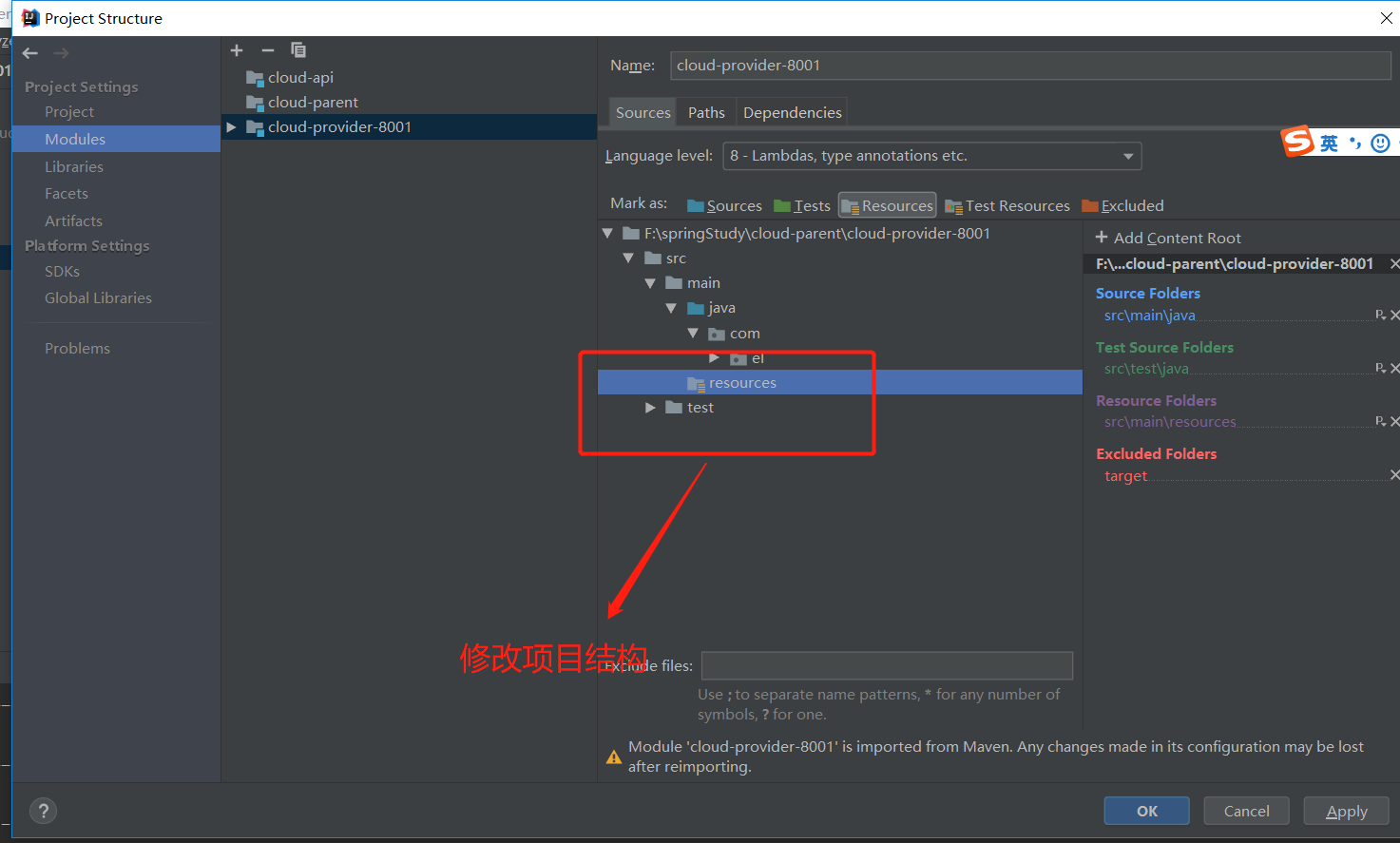
YML文件
2
3
4
5
6
7
8
9
10
11
12
13
14
15
16
17
18
19
20
21
22
23
24
25
26
27
28
29
30
31
32
33
34
35
36
37
38
2 port: 8001
3
4mybatis:
5 config-location: classpath:mybatis/mybatis.cfg.xml # mybatis配置文件所在路径
6 type-aliases-package: com.el.cloud.entities # 所有Entity别名类所在包
7 mapper-locations:
8 - classpath:mybatis/mapper/**/*.xml # mapper映射文件
9
10spring:
11 application:
12 name: microservicecloud-dept
13 datasource:
14 type: com.alibaba.druid.pool.DruidDataSource # 当前数据源操作类型
15 driver-class-name: org.gjt.mm.mysql.Driver # mysql驱动包
16 url: jdbc:mysql://192.168.137.131:3306/cloudDB01 # 数据库名称
17 username: root
18 password: root
19 dbcp2:
20 min-idle: 5 # 数据库连接池的最小维持连接数
21 initial-size: 5 # 初始化连接数
22 max-total: 5 # 最大连接数
23 max-wait-millis: 200 # 等待连接获取的最大超时时间
24
25eureka:
26
27 instance:
28 instance-id: cloud-provider8001
29 prefer-ip-address: true #访问路径可以显示IP地址
30
31info:
32 app.name: cloud-provider
33 company.name: www.elitesland.com
34 build.artifactId: $project.artifactId$
35 build.version: $project.version$
36
37
38
工程src/main/resources目录下新建mybatis文件夹后新建mybatis.cfg.xml文件
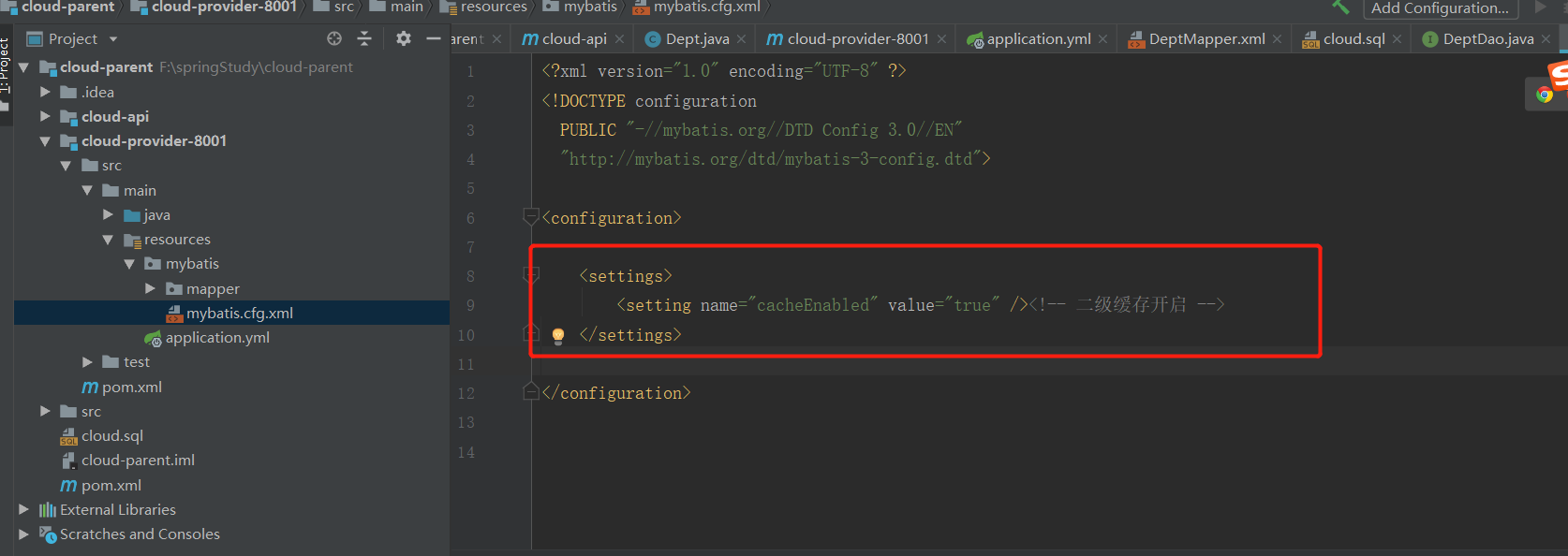
DeptDao部门接口
2
3
4
5
6
7
8
9
10
11
12
13
14
15
16
17
18
19
20
21
22
23
2
3import com.el.cloud.entity.Dept;
4
5import java.util.List;
6
7/**
8 * @Auther: roman.zhang
9 * @Date: 2019/3/19 10:45
10 * @Version:V1.0
11 * @Description:DeptDao
12 */
13@Mapper
14public interface DeptDao {
15 boolean addDept(Dept dept);
16
17 Dept findById(Long id);
18
19 List<Dept> findAll();
20
21}
22
23
工程src/main/resources/mybatis目录下新建mapper文件夹后再建DeptMapper.xml
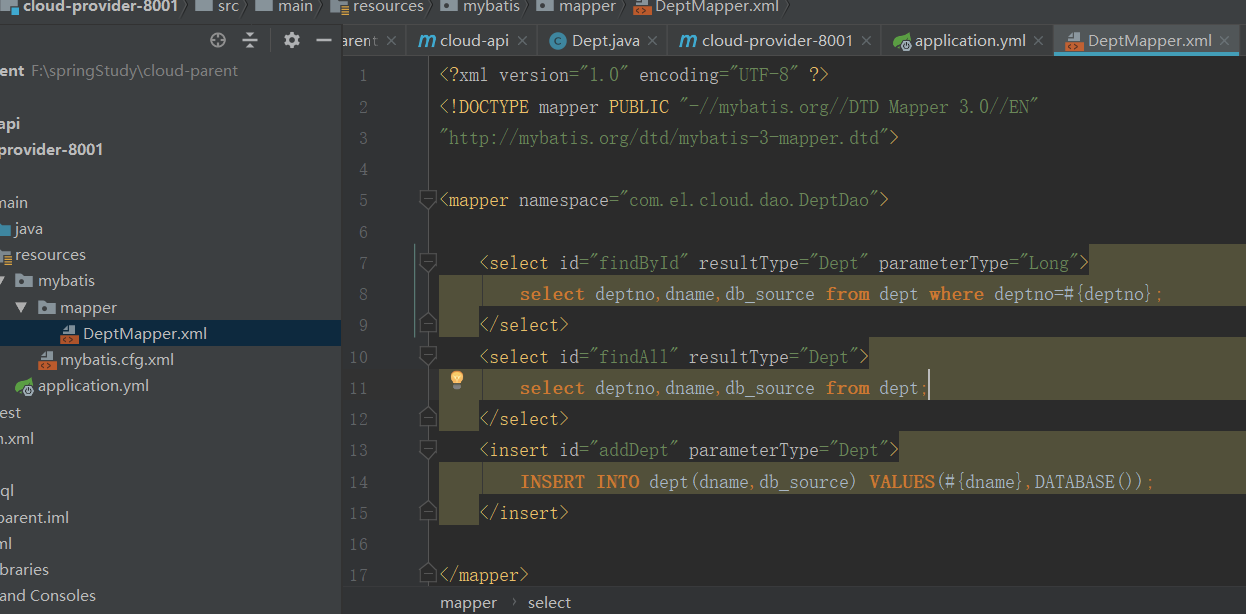
DeptService部门服务接口
2
3
4
5
6
7
8
9
10
11
12
13
14
15
16
17
18
19
20
2
3import com.el.cloud.entity.Dept;
4
5import java.util.List;
6
7/**
8 * @Auther: roman.zhang
9 * @Date: 2019/3/19 10:51
10 * @Version:V1.0
11 * @Description:DeptService
12 */
13public interface DeptService {
14 boolean add(Dept dept);
15 Dept get(Long id);
16 List<Dept> list();
17
18}
19
20
DeptServiceImpl部门服务接口实现类
2
3
4
5
6
7
8
9
10
11
12
13
14
15
16
17
18
19
20
21
22
23
24
25
26
27
28
29
30
31
32
33
34
35
36
37
38
39
2
3import com.el.cloud.dao.DeptDao;
4import com.el.cloud.entity.Dept;
5import com.el.cloud.service.DeptService;
6import org.springframework.beans.factory.annotation.Autowired;
7import org.springframework.stereotype.Service;
8
9import java.util.List;
10
11/**
12 * @Auther: roman.zhang
13 * @Date: 2019/3/19 10:53
14 * @Version:V1.0
15 * @Description:DeptServiceImpl
16 */
17@Service
18public class DeptServiceImpl implements DeptService {
19 @Autowired
20 private DeptDao dao ;
21
22
23 @Override
24 public boolean add(Dept dept) {
25 return dao.addDept(dept);
26 }
27
28 @Override
29 public Dept get(Long id) {
30 return dao.findById(id);
31 }
32
33 @Override
34 public List<Dept> list() {
35 return dao.findAll();
36 }
37}
38
39
DeptController部门微服务提供者REST
2
3
4
5
6
7
8
9
10
11
12
13
14
15
16
17
18
19
20
21
22
23
24
25
26
27
28
29
30
31
32
33
34
35
36
37
38
39
40
41
42
43
44
45
46
47
48
2
3import com.el.cloud.entity.Dept;
4import com.el.cloud.service.DeptService;
5import org.springframework.beans.factory.annotation.Autowired;
6import org.springframework.stereotype.Controller;
7import org.springframework.web.bind.annotation.PathVariable;
8import org.springframework.web.bind.annotation.RequestBody;
9import org.springframework.web.bind.annotation.RequestMapping;
10import org.springframework.web.bind.annotation.RequestMethod;
11
12import java.util.List;
13
14/**
15 * @Auther: roman.zhang
16 * @Date: 2019/3/19 10:55
17 * @Version:V1.0
18 * @Description:DeptController
19 */
20@RestController
21public class DeptController {
22 @Autowired
23 private DeptService service;
24
25 @RequestMapping(value="/dept/add",method= RequestMethod.POST)
26 public boolean add(@RequestBody Dept dept)
27 {
28 return service.add(dept);
29 }
30
31 @RequestMapping(value="/dept/get/{id}",method=RequestMethod.GET)
32 public Dept get(@PathVariable("id") Long id)
33 {
34 return service.get(id);
35 }
36
37 @RequestMapping(value="/dept/list",method=RequestMethod.GET)
38 public List<Dept> list()
39 {
40 return service.list();
41 }
42
43
44
45
46}
47
48
DeptProvider8001_App主启动类DeptProvider8001_App
2
3
4
5
6
7
8
9
10
11
12
13
14
15
16
17
18
19
2
3import org.springframework.boot.SpringApplication;
4import org.springframework.boot.autoconfigure.SpringBootApplication;
5
6/**
7 * Hello world!
8 *
9 */
10@SpringBootApplication
11public class DeptProvider8001_App
12{
13 public static void main( String[] args )
14 {
15 SpringApplication.run(DeptProvider8001_App.class,args);
16 }
17}
18
19
测试
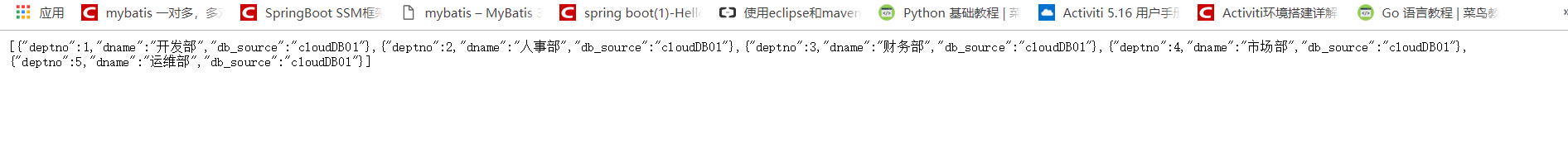
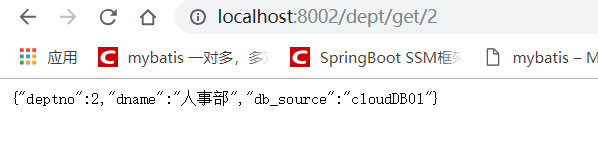
3.创建服务消费者
新建cloud-consumer-80
pom文件:
2
3
4
5
6
7
8
9
10
11
12
13
14
15
16
17
18
19
20
21
22
23
24
25
26
27
28
29
30
31
32
33
34
35
36
37
38
39
40
41
42
43
44
2
3<project xmlns="http://maven.apache.org/POM/4.0.0" xmlns:xsi="http://www.w3.org/2001/XMLSchema-instance"
4 xsi:schemaLocation="http://maven.apache.org/POM/4.0.0 http://maven.apache.org/xsd/maven-4.0.0.xsd">
5 <parent>
6 <artifactId>cloud-parent</artifactId>
7 <groupId>com.el.cloud</groupId>
8 <version>1.0-SNAPSHOT</version>
9 </parent>
10 <modelVersion>4.0.0</modelVersion>
11
12 <groupId>com.el.cloud</groupId>
13 <artifactId>cloud-consumer-80</artifactId>
14
15 <name>cloud-consumer-80</name>
16 <!-- FIXME change it to the project's website -->
17 <url>http://www.example.com</url>
18
19 <description>部门微服务消费者</description>
20
21 <dependencies>
22 <dependency><!-- 自己定义的api -->
23 <groupId>com.el.cloud</groupId>
24 <artifactId>cloud-api</artifactId>
25 <version>${project.version}</version>
26 </dependency>
27 <dependency>
28 <groupId>org.springframework.boot</groupId>
29 <artifactId>spring-boot-starter-web</artifactId>
30 </dependency>
31 <!-- 修改后立即生效,热部署 -->
32 <dependency>
33 <groupId>org.springframework</groupId>
34 <artifactId>springloaded</artifactId>
35 </dependency>
36 <dependency>
37 <groupId>org.springframework.boot</groupId>
38 <artifactId>spring-boot-devtools</artifactId>
39 </dependency>
40
41 </dependencies>
42</project>
43
44
yml文件:
2
3
2 port: 80
3
在com.el.cloud.configure下创建一个ConfigBean类:
2
3
4
5
6
7
8
9
10
11
12
13
14
15
16
17
18
19
20
21
22
23
24
2
3import org.springframework.context.annotation.Bean;
4import org.springframework.context.annotation.Configuration;
5import org.springframework.web.client.RestTemplate;
6
7/**
8 * @Auther: roman.zhang
9 * @Date: 2019/3/19 13:59
10 * @Version:V1.0
11 * @Description:ConfigBean
12 */
13@Configuration
14
15public class ConfigBean {
16
17 @Bean
18 public RestTemplate getRestTemplate(){
19 return new RestTemplate();
20 }
21
22}
23
24
RestTemplate提供了多种便捷访问远程Http服务的方法, 是一种简单便捷的访问restful服务模板类,是Spring提供的用于访问Rest服务的客户端模板工具集。
创建消费者controller
2
3
4
5
6
7
8
9
10
11
12
13
14
15
16
17
18
19
20
21
22
23
24
25
26
27
28
29
30
31
32
33
34
35
36
37
38
39
40
41
2
3import com.el.consumer.cloud.entities.Dept;
4import org.springframework.beans.factory.annotation.Autowired;
5import org.springframework.web.bind.annotation.PathVariable;
6import org.springframework.web.bind.annotation.RequestMapping;
7import org.springframework.web.bind.annotation.RestController;
8import org.springframework.web.client.RestTemplate;
9
10import java.util.List;
11
12/**
13 * @Auther: roman.zhang
14 * @Date: 2019/3/19 14:02
15 * @Version:V1.0
16 * @Description:DeptController_Consumer
17 */
18@RestController
19public class DeptController_Consumer {
20 private static final String REST_URL_PREFIX = "http://localhost:8001";
21
22 @Autowired
23 private RestTemplate restTemplate;
24
25 @RequestMapping(value = "/consumer/dept/add")
26 public boolean add(Dept dept){
27 return restTemplate.postForObject(REST_URL_PREFIX+"/dept/add",dept,boolean.class);
28 }
29
30 @RequestMapping(value="/consumer/dept/get/{id}")
31 public Dept get(@PathVariable("id") Long id){
32 return restTemplate.getForObject(REST_URL_PREFIX+"/dept/get/"+id,Dept.class);
33 }
34
35 @RequestMapping(value="/consumer/dept/list")
36 public List<Dept> list(){
37 return restTemplate.getForObject(REST_URL_PREFIX+"/dept/list", List.class);
38 }
39}
40
41
测试:
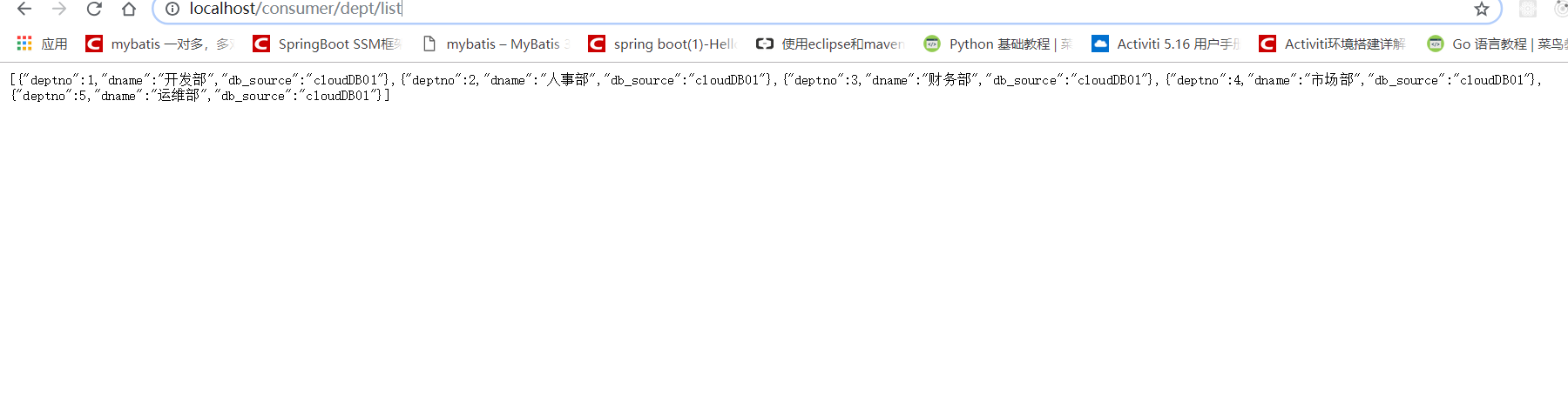
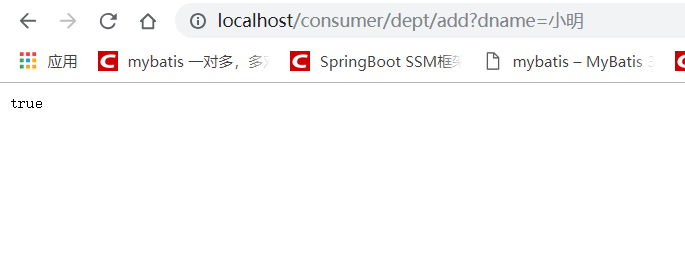
这样一个简单的微服务架构就是实现了。
项目源码:微服务架构源码
