**四
项目开发**
1
创建数据库
db_etl,
新建两张表
user
和
oder
。表结构如第一部分图所示。
2
编写
python
脚本,实现自动向
mysql
中插入数据。
新建python
项目,目录结构如下图
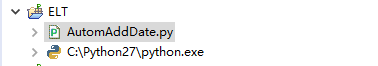
编写代码如下:
2
3
4
5
6
7
8
9
10
11
12
13
14
15
16
17
18
19
20
21
22
23
24
25
26
27
28
29
30
31
32
33
34
35
36
37
38
39
40
41
42
43
44
45
46
47
48
49
50
51
52
53
54
55
56
57
58
59
60
61
62
63
64
65
66
67
68
69
70
71
72
73
74
75
76
77
78
79
80
81
82
83
84
85
86
87
88
89
90
91
92
2'''
3Created on 2016年12月1日
4
5@author: duking
6'''
7import MySQLdb
8import random,string
9import time
10import threading
11'''
12数据库连接
13'''
14def ConnMysql():
15 #连接数据库
16 conn = MySQLdb.connect(host = "192.168.0.154", user = 'root', passwd = '123456', db = 'db_etl', charset = 'utf8')
17 cursor = conn.cursor()
18 return conn,cursor
19
20'''
21插入user数据
22'''
23def AddUserInfo(username,passwd):
24
25 conn,cursor = ConnMysql()
26
27 sql = "insert into userinfo(username,passwd) values(%s,%s)"
28
29 param = (username,passwd)
30
31 cursor.execute(sql,param)
32
33 conn.commit()
34 cursor.close()
35 conn.close()
36
37'''
38插入order数据
39'''
40def AddOderInfo(warename,price):
41
42 conn,cursor = ConnMysql()
43
44 sql = "insert into oderinfo(warename,price) values(%s,%s)"
45
46 param = (warename,price)
47
48 cursor.execute(sql,param)
49
50 conn.commit()
51 cursor.close()
52 conn.close()
53
54'''
55随机产生字符串
56'''
57def Random_Str(randomlength):
58 a = list(string.ascii_letters)
59 random.shuffle(a)
60 return ''.join(a[:randomlength])
61
62
63#随机生成订单信息
64def MakeOderInfo(threadname):
65 while(True):
66 #随机10~100秒生成一条Oder信息
67 time.sleep(random.randint(10,100))
68 AddOderInfo(Random_Str(random.randint(6,10)),float(round(random.uniform(10,100),2)))
69 print threadname + ':a new OderInfo is Maked ' + time.ctime(time.time())
70
71#随机生成用户信息
72def MakeUserInfo(threadname):
73 while(True):
74 time.sleep(random.randint(20,100))
75 AddUserInfo(Random_Str(random.randint(6,10)),Random_Str(random.randint(6,10)))
76 print threadname + ':a new UserInfo is Maked ' +time.ctime(time.time())
77
78
79#python 模块的入口:main函数
80if __name__ == '__main__':
81
82 #多线程
83 thread_1 = threading.Thread(target=MakeOderInfo,args=('thread_1', ))
84 thread_2 = threading.Thread(target=MakeUserInfo,args=('thread_2', ))
85
86 #启动线程
87 thread_1.start()
88 thread_2.start()
89
90
91
92
注意:python
调用
mysql
需要引入
MySQLdb
模块,改模块的安装请看另外的教程
最后,将写好的python
在
linux
中运行。
运行后查看数据库就可以看见数据在不断的增长了。
