一、关于Spring Cloud Sleuth与Zipkin
在 SpringCloud 之中提供的 Sleuth 技术可以实现微服务的调用跟踪,也就是说它可以自动的形成一个调用连接线,通过这个连接线使得开发者可以轻松的找到所有微服务间关系,同时也可以获取微服务所耗费的时间, 这样就可以进行微服务调用状态的监控以及相应的数据分析。

Zipkin是一个分布式追踪系统,它有助于收集解决微服务架构中延迟问题所需的时序数据。它管理这些数据的收集和查找。
应用程序用于向Zipkin报告时间数据。Zipkin UI还提供了一个依赖关系图,显示每个应用程序有多少跟踪请求。如果你正在解决延迟问题或错误问题,则可以根据应用程序,跟踪长度,注释或时间戳过滤或排序所有跟踪。一旦选择了一个跟踪,你可以看到每个跨度所花费的总跟踪时间的百分比,从而可以确定问题应用程序。
二、快速构建Zipkin Server
示例版本:Spring Boot 1.5.15.RELEASE,Spring Cloud Edgware.SR3
(1)pom.xml 添加相关依赖包
2
3
4
5
6
7
8
9
10
11
12
13
14
15
16
17
18
19
20
21
22
23
24
25
26
27
28
29
30
31
32
33
34
35
36
37
2 <dependency>
3 <groupId>org.springframework.boot</groupId>
4 <artifactId>spring-boot-starter-web</artifactId>
5 </dependency>
6
7 <!-- 热启动,热部署依赖包,为了调试方便,加入此包 -->
8 <dependency>
9 <groupId>org.springframework.boot</groupId>
10 <artifactId>spring-boot-devtools</artifactId>
11 <optional>true</optional>
12 </dependency>
13
14 <!-- zipkin -->
15 <dependency>
16 <groupId>io.zipkin.java</groupId>
17 <artifactId>zipkin-autoconfigure-ui</artifactId>
18 </dependency>
19 <dependency>
20 <groupId>io.zipkin.java</groupId>
21 <artifactId>zipkin-server</artifactId>
22 </dependency>
23 </dependencies>
24
25 <!-- spring cloud dependencies -->
26 <dependencyManagement>
27 <dependencies>
28 <dependency>
29 <groupId>org.springframework.cloud</groupId>
30 <artifactId>spring-cloud-dependencies</artifactId>
31 <version>Edgware.SR3</version>
32 <type>pom</type>
33 <scope>import</scope>
34 </dependency>
35 </dependencies>
36 </dependencyManagement>
37
(2)启动类添加相关注解
2
3
4
5
6
7
8
2@EnableZipkinServer
3public class ZipkinServiceApplication {
4 public static void main(String[] args) {
5 SpringApplication.run(ZipkinServiceApplication.class, args);
6 }
7}
8
(3)配置文件
2
3
4
5
6
7
2 port: 9411
3
4spring:
5 application:
6 name: zipkin-service
7
最终启动后,访问zipkin主界面:
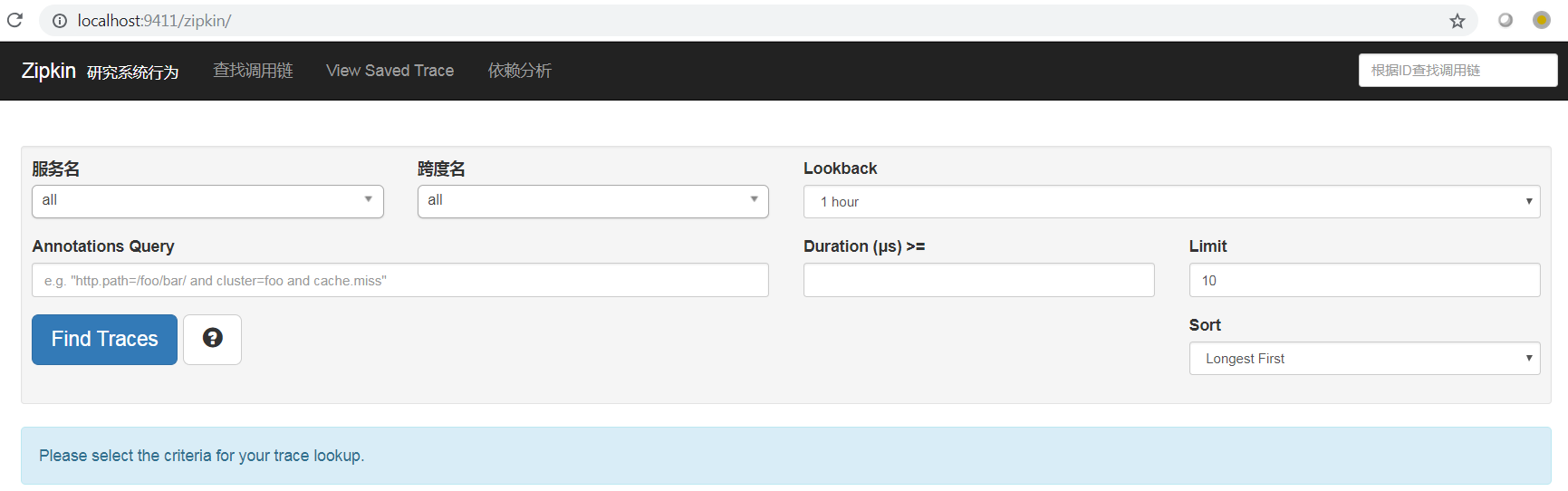
三、ASP.NET Core集成Zipkin
3.1 示例环境准备
这里仍然基于第一篇的示例进行修改,各个项目的角色如下表所示:
eureka-service
服务发现&注册(Spring Boot)
zuul-service
API网关 (Spring Boot)
zipkin-service
分布式追踪服务 (Spring Boot)
agent-service
服务提供者 (ASP.NET Core)
client-service
服务提供者 (ASP.NET Core)
premium-service
服务提供者&服务消费者 (ASP.NET Core)
所有相关服务(除zipkin-service外)注册到Eureka之后的服务列表:
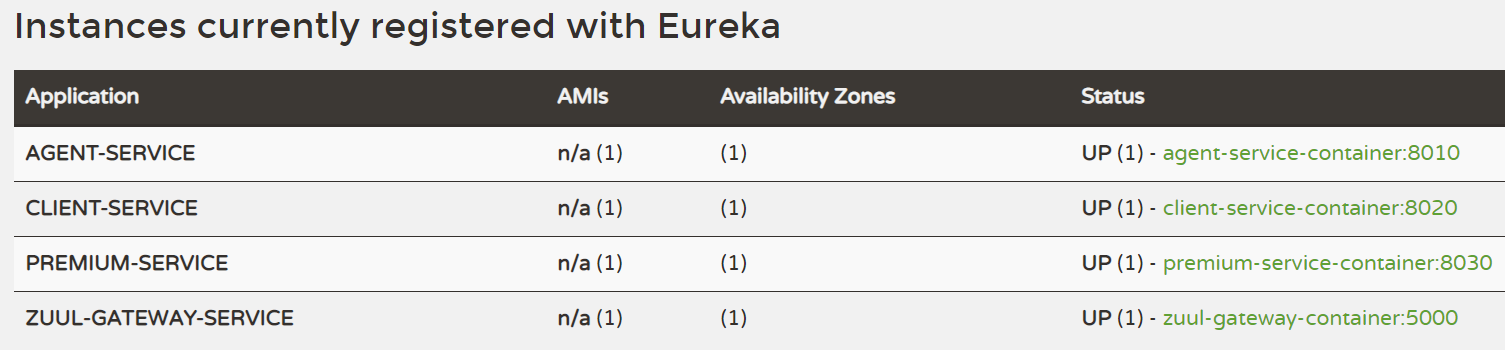
3.2 想要测试的服务调用链路
浏览器通过API网关(Zuul)调用Premium-Service的API,在这个API中会调用Client-Service的API,当然,会通过服务发现(Eureka)来获取Client-Service的URL。
3.3 以PremiumService为例添加相关配置
这里以PremiumService为例,其他几个Service参照下面的步骤依次添加配置即可。
(1)添加相关NuGet包
PM> Install-Package Steeltoe.Extensions.Logging.DynamicLogger
PM> Install-Package Steeltoe.Management.ExporterCore
PM> Install-Package Steeltoe.Management.TracingCore
(2)Program类添加动态日志Provider
2
3
4
5
6
7
8
9
10
11
12
13
14
15
16
2 {
3 ......
4
5 public static IWebHostBuilder CreateWebHostBuilder(string[] args) =>
6 WebHost.CreateDefaultBuilder(args)
7 .UseUrls("http://*:8030")
8 .UseStartup<Startup>()
9 .ConfigureLogging((builderContext, loggingBuilder) =>
10 {
11 loggingBuilder.AddConfiguration(builderContext.Configuration.GetSection("Logging"));
12 // Add Steeltoe Dynamic Logging Provider
13 loggingBuilder.AddDynamicConsole();
14 });
15 }
16
Steeltoe的日志提供器是对ASP.NET Core自身日志器的进一步封装,其在原始数据基础上增加了如Spring Cloud Sleuth中一样的额外信息。
(3)Starup启动类中添加相关配置
2
3
4
5
6
7
8
9
10
11
12
13
14
15
16
17
18
19
20
21
22
23
24
25
26
27
28
29
30
31
2 {
3 ......
4
5 public void ConfigureServices(IServiceCollection services)
6 {
7 ......
8 // Add Steeltoe Distributed Tracing
9 services.AddDistributedTracing(Configuration);
10 // Export traces to Zipkin
11 services.AddZipkinExporter(Configuration);
12
13 services.AddMvc().SetCompatibilityVersion(CompatibilityVersion.Version_2_1);
14
15 // Add Hystrix Metrics to container
16 services.AddHystrixMetricsStream(Configuration);
17 }
18
19 public void Configure(IApplicationBuilder app, IHostingEnvironment env)
20 {
21 ......
22
23 app.UseMvc();
24
25 // Start Hystrix metrics stream service
26 app.UseHystrixMetricsStream();
27 // Start up trace exporter
28 app.UseTracingExporter();
29 }
30 }
31
(4)appSettings添加相关配置 => 主要是zipkin server的相关信息
2
3
4
5
6
7
8
9
10
11
12
13
2 "tracing": {
3 "alwaysSample": true,
4 "egressIgnorePattern": "/api/v2/spans|/v2/apps/.*/permissions|/eureka/.*|/oauth/.*",
5 "exporter": {
6 "zipkin": {
7 "endpoint": "http://localhost:9411/api/v2/spans",
8 "validateCertificates": false
9 }
10 }
11 }
12 }
13
四、快速验证测试
(1)启动Eureka, Zuul, Zipkin以及Premium-Service和Client-Service
(2)通过Zuul调用API
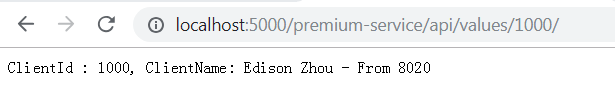
(3)通过Zipkin UI查看Trace
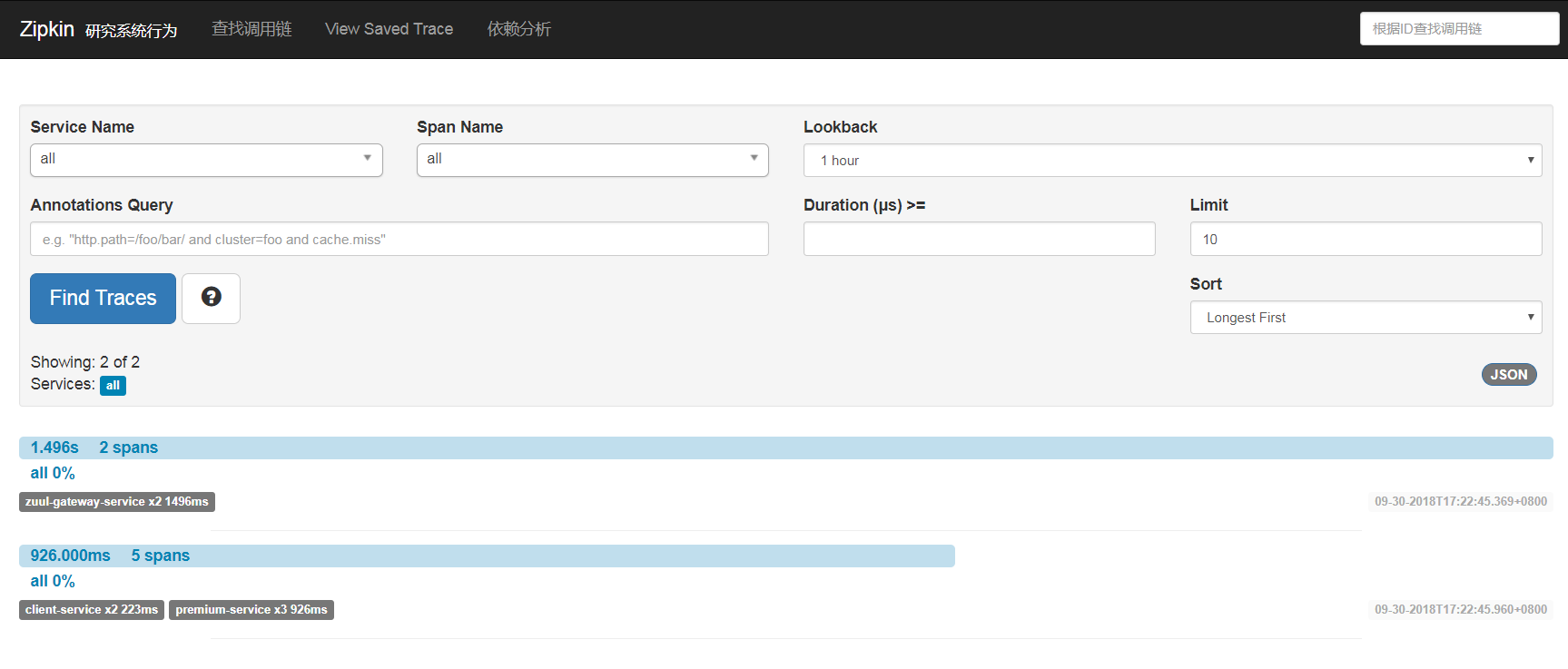
点击具体的Trace查看Details
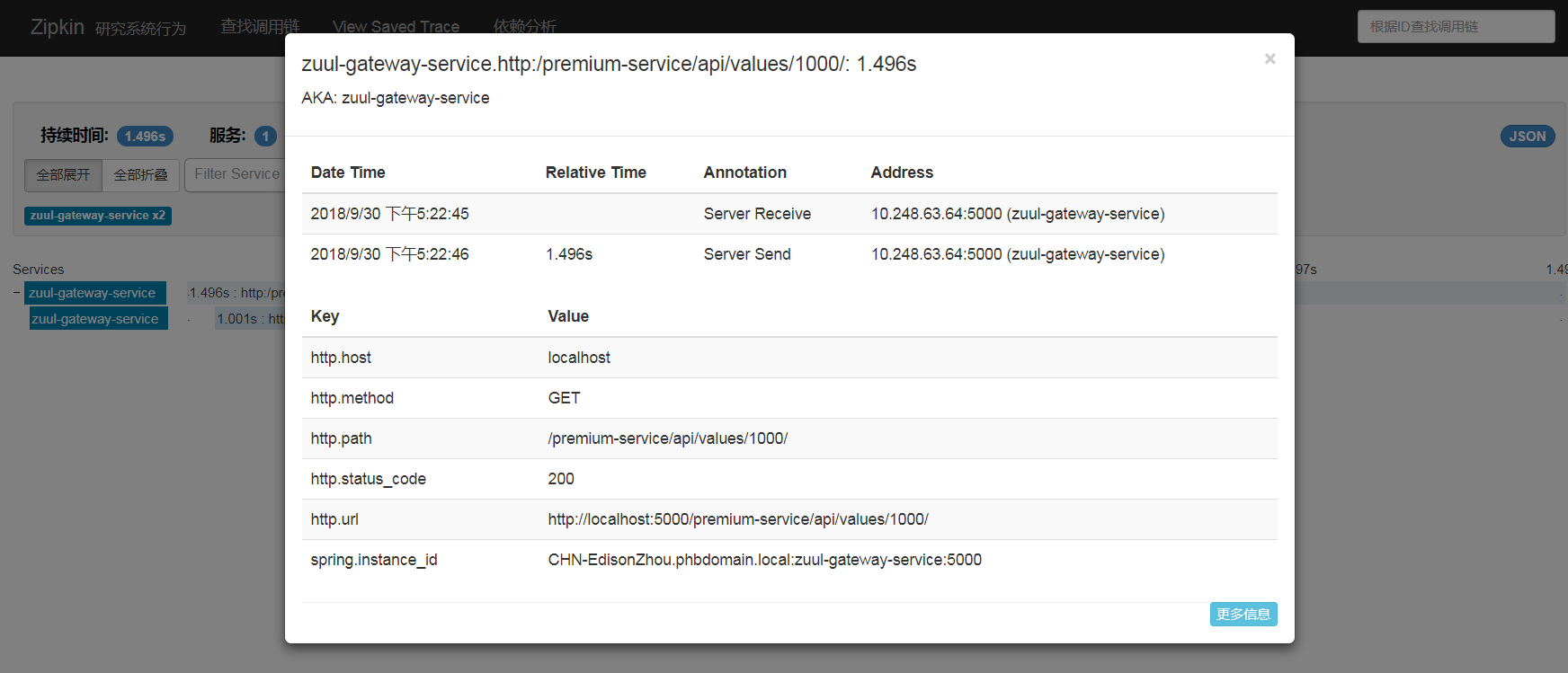
(4)点击“依赖分析”按钮查看依赖图
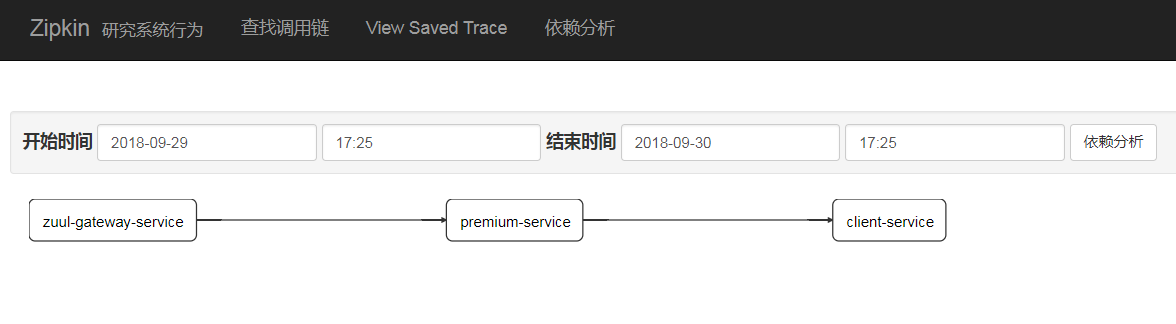
五、小结
本文简单地介绍了一下Spring Cloud Seluth与Zipkin,然后通过Java快速地构建了一个Zipkin Server,通过在ASP.NET Core中集成Zipkin并做了一个基本的微服务调用追踪Demo。本示例的Zipkin Server的追踪数据是基于内存,实际中应该集成ELK进行持久化。当然,我们也可以直接通过Zipkin的.NET客户端来做。
示例代码
GitHub => https://github.com/EdisonChou/Microservice.PoC.Steeltoe/tree/master/src/Chapter4-ServiceTracing
参考资料
Steeltoe官方文档:《Steeltoe Doc》
Steeltoe官方示例:https://github.com/SteeltoeOSS/Samples
周立,《Spring Cloud与Docker 微服务架构实战》
小不点啊,《SpringCloud系列十二:SpringCloudSleuth(SpringCloudSleuth 简介、SpringCloudSleuth 基本配置、数据采集)》
Ken.W,《Steeltoe之Distributed Tracing篇》
