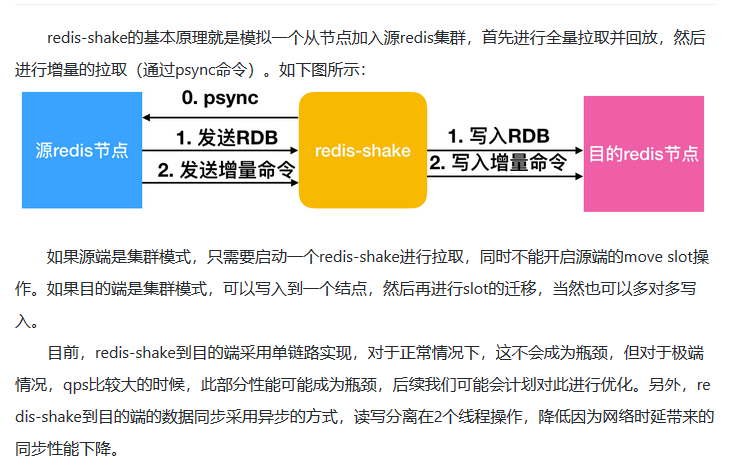问题:现使用redis版本较旧,为3.2.4,需升级为最新版本5.0.5,数据需迁移。
一、迁移前
1、存在旧版本 redis
2、部署新的redis版本,此处以单机做示例
# 创建redis目录和配置redis.conf
2
3
4
5
6
7
8
9
10
11
12
13
14
15
16
17
18
19
20
21
22
23
24
25
26
27
28
29
30
31
32
33
34
35
36
37
38
39
40
41
42
43
44
45
46
47
48
49
50
51
52
53
54
55
56
57
58
59
60
61
2cat /data/server/redis5/redis.conf
3
4daemonize no
5requirepass 123456
6protected-mode no
7port 7001
8dir /data/redis5
9pidfile redis.pid
10bind 0.0.0.0
11tcp-backlog 511
12timeout 0
13tcp-keepalive 0
14loglevel notice
15logfile /data/logs/redis5/redis.log
16databases 16
17save 900 1
18save 300 10
19save 60 10000
20stop-writes-on-bgsave-error yes
21rdbcompression yes
22rdbchecksum yes
23dbfilename dump.rdb
24slave-serve-stale-data yes
25slave-read-only yes
26repl-diskless-sync no
27repl-diskless-sync-delay 5
28repl-disable-tcp-nodelay no
29slave-priority 100
30maxmemory 1073741824
31appendonly yes
32appendfilename "appendonly.aof"
33appendfsync everysec
34no-appendfsync-on-rewrite no
35auto-aof-rewrite-percentage 100
36auto-aof-rewrite-min-size 64mb
37aof-load-truncated yes
38lua-time-limit 5000
39#cluster-enabled yes
40#cluster-config-file nodes.conf
41#cluster-node-timeout 15000
42#cluster-slave-validity-factor 10
43slowlog-log-slower-than 10000
44slowlog-max-len 128
45latency-monitor-threshold 0
46notify-keyspace-events ""
47hash-max-ziplist-entries 512
48hash-max-ziplist-value 64
49list-max-ziplist-entries 512
50list-max-ziplist-value 64
51set-max-intset-entries 512
52zset-max-ziplist-entries 128
53zset-max-ziplist-value 64
54hll-sparse-max-bytes 3000
55activerehashing yes
56client-output-buffer-limit normal 0 0 0
57client-output-buffer-limit slave 256mb 64mb 60
58client-output-buffer-limit pubsub 32mb 8mb 60
59hz 10
60
61
# 启动redis5容器
2
3
2docker run -itd --restart=always --name redis5 --net=host -v /data/logs/redis5:/data/logs/redis5:rw -v /data/server/redis5/data:/data/server/redis5:rw -v /data/server/redis5/redis.conf:/data/redis.conf redis:5.0.5 redis-server /data/redis.conf
3
# 检查redis5服务是否正常
二、redis数据同步/迁移【此处迁移使用阿里云工具 redis-shake 】
redis-shake是阿里云Redis&MongoDB团队开源的用于redis数据同步的工具,下载地址:点击下载最新版本
基本原理:
- 模拟一个从节点加入源redis集群,进行全量拉取并回放,再进行增量的拉取(sync命令)

基本功能:
- 恢复restore:将rdb文件恢复到目的数据库
- 备份dump:将源redis的全量数据通过rdb文件备份起来
- 解析decode:对rdb文件进行读取,并以json格式解析存储
- 同步sync:支持源redis和目的redis的数据同步,支持全量数据和增量数据迁移、云上到阿里云上、云下到云下、支持单节点/主从版本/集群版本 之间的互相同步。若源redis 是集群版本,可以启动一个redis-shake,从不同的db节点进行拉取,提示源redis不能开启 move slot功能;若目的端redis为集群版本,写入可以是1个或者多个db节点 。
- 同步rump:支持源redis和目的redis的数据同步,仅支持全量数据迁移,采用scan和restore命令进行迁移,支持不同云厂商的不同redis版本进行迁移。
支持:
- 支持2.8-5.0版本的同步。
- 支持codis。
- 支持云下到云上,云上到云上,云上到云下(阿里云目前支持主从版),其他云到阿里云等链路,帮助用户灵活构建混合云场景。
1、点击下载最新版本下载redis-shake,解压并修改配置,原配置如下,此处我们不需要这么多配置,可以修改剩下需要的即可
2
3
4
5
6
7
8
9
10
11
12
13
14
15
16
17
18
19
20
21
22
23
24
25
26
27
28
29
30
31
32
33
34
35
36
37
38
39
40
41
42
43
44
45
46
47
48
49
50
51
52
53
54
55
56
57
58
59
60
61
62
63
64
65
66
67
68
69
70
71
72
73
74
75
76
77
78
79
80
81
82
83
84
85
86
87
88
89
90
91
92
93
94
95
96
97
98
99
100
101
102
103
104
105
106
107
108
109
110
111
112
113
114
115
116
117
118
119
120
121
122
123
124
125
126
127
128
129
130
131
132
133
134
135
136
137
138
139
140
141
142
143
144
145
146
147
148
149
150
151
152
153
154
155
156
157
158
159
160
161
162
163
164
165
166
167
168
169
170
171
172
173
174
175
176
177
178
179
180
181
182
183
184
185
186
187
188
189
190
191
192
193
194
195
196
197
198
199
200
201
202
203
204
205
206
207
208
209
210
211
212
213
2# if you have any problem, please visit https://github.com/alibaba/RedisShake/wiki/FAQ
3
4# id
5id = redis-shake
6
7# log file,日志文件,不配置将打印到stdout (e.g. /var/log/redis-shake.log )
8log.file =
9# log level: "none", "error", "warn", "info", "debug", "all". default is "info". "debug" == "all"
10log.level = info
11# pid path,进程文件存储地址(e.g. /var/run/),不配置将默认输出到执行下面,
12# 注意这个是目录,真正的pid是`{pid_path}/{id}.pid`
13pid_path =
14
15# pprof port.
16system_profile = 9310
17# restful port, set -1 means disable, in `restore` mode RedisShake will exit once finish restoring RDB only if this value
18# is -1, otherwise, it'll wait forever.
19# restful port,查看metric端口, -1表示不启用,如果是`restore`模式,只有设置为-1才会在完成RDB恢复后退出,否则会一直block。
20http_profile = 9320
21
22# parallel routines number used in RDB file syncing. default is 64.
23# 启动多少个并发线程同步一个RDB文件。
24parallel = 32
25
26# source redis configuration.
27# used in `dump`, `sync` and `rump`.
28# source redis type, e.g. "standalone" (default), "sentinel" or "cluster".
29# 1. "standalone": standalone db mode.
30# 2. "sentinel": the redis address is read from sentinel.
31# 3. "cluster": the source redis has several db.
32# 4. "proxy": the proxy address, currently, only used in "rump" mode.
33# 源端redis的类型,支持standalone,sentinel,cluster和proxy四种模式,注意:目前proxy只用于rump模式。
34source.type = standalone
35# ip:port
36# the source address can be the following:
37# 1. single db address. for "standalone" type.
38# 2. ${sentinel_master_name}:${master or slave}@sentinel single/cluster address, e.g., mymaster:master@127.0.0.1:26379;127.0.0.1:26380, or @127.0.0.1:26379;127.0.0.1:26380. for "sentinel" type.
39# 3. cluster that has several db nodes split by semicolon(;). for "cluster" type. e.g., 10.1.1.1:20331;10.1.1.2:20441.
40# 4. proxy address(used in "rump" mode only). for "proxy" type.
41# 源redis地址。对于sentinel或者开源cluster模式,输入格式为"master名字:拉取角色为master或者slave@sentinel的地址",别的cluster
42# 架构,比如codis, twemproxy, aliyun proxy等需要配置所有master或者slave的db地址。
43source.address = 192.168.16.133:6379
44# password of db/proxy. even if type is sentinel.
45source.password_raw = 123456
46# auth type, don't modify it
47source.auth_type = auth
48# tls enable, true or false. Currently, only support standalone.
49# open source redis does NOT support tls so far, but some cloud versions do.
50source.tls_enable = false
51# input RDB file.
52# used in `decode` and `restore`.
53# if the input is list split by semicolon(;), redis-shake will restore the list one by one.
54# 如果是decode或者restore,这个参数表示读取的rdb文件。支持输入列表,例如:rdb.0;rdb.1;rdb.2
55# redis-shake将会挨个进行恢复。
56source.rdb.input = local
57# the concurrence of RDB syncing, default is len(source.address) or len(source.rdb.input).
58# used in `dump`, `sync` and `restore`. 0 means default.
59# This is useless when source.type isn't cluster or only input is only one RDB.
60# 拉取的并发度,如果是`dump`或者`sync`,默认是source.address中db的个数,`restore`模式默认len(source.rdb.input)。
61# 假如db节点/输入的rdb有5个,但rdb.parallel=3,那么一次只会
62# 并发拉取3个db的全量数据,直到某个db的rdb拉取完毕并进入增量,才会拉取第4个db节点的rdb,
63# 以此类推,最后会有len(source.address)或者len(rdb.input)个增量线程同时存在。
64source.rdb.parallel = 0
65# for special cloud vendor: ucloud
66# used in `decode` and `restore`.
67# ucloud集群版的rdb文件添加了slot前缀,进行特判剥离: ucloud_cluster。
68source.rdb.special_cloud =
69
70# target redis configuration. used in `restore`, `sync` and `rump`.
71# the type of target redis can be "standalone", "proxy" or "cluster".
72# 1. "standalone": standalone db mode.
73# 2. "sentinel": the redis address is read from sentinel.
74# 3. "cluster": open source cluster (not supported currently).
75# 4. "proxy": proxy layer ahead redis. Data will be inserted in a round-robin way if more than 1 proxy given.
76# 目的redis的类型,支持standalone,sentinel,cluster和proxy四种模式。
77target.type = standalone
78# ip:port
79# the target address can be the following:
80# 1. single db address. for "standalone" type.
81# 2. ${sentinel_master_name}:${master or slave}@sentinel single/cluster address, e.g., mymaster:master@127.0.0.1:26379;127.0.0.1:26380, or @127.0.0.1:26379;127.0.0.1:26380. for "sentinel" type.
82# 3. cluster that has several db nodes split by semicolon(;). for "cluster" type.
83# 4. proxy address(used in "rump" mode only). for "proxy" type.
84target.address = 192.168.16.133:7001
85# password of db/proxy. even if type is sentinel.
86target.password_raw = 123456
87# auth type, don't modify it
88target.auth_type = auth
89# all the data will be written into this db. < 0 means disable.
90target.db = -1
91# tls enable, true or false. Currently, only support standalone.
92# open source redis does NOT support tls so far, but some cloud versions do.
93target.tls_enable = false
94# output RDB file prefix.
95# used in `decode` and `dump`.
96# 如果是decode或者dump,这个参数表示输出的rdb前缀,比如输入有3个db,那么dump分别是:
97# ${output_rdb}.0, ${output_rdb}.1, ${output_rdb}.2
98target.rdb.output = local_dump
99# some redis proxy like twemproxy doesn't support to fetch version, so please set it here.
100# e.g., target.version = 4.0
101target.version =
102
103# use for expire key, set the time gap when source and target timestamp are not the same.
104# 用于处理过期的键值,当迁移两端不一致的时候,目的端需要加上这个值
105fake_time =
106
107# force rewrite when destination restore has the key
108# used in `restore`, `sync` and `rump`.
109# 当源目的有重复key,是否进行覆写
110rewrite = true
111
112# filter db, key, slot, lua.
113# filter db.
114# used in `restore`, `sync` and `rump`.
115# e.g., "0;5;10" means match db0, db5 and db10.
116# at most one of `filter.db.whitelist` and `filter.db.blacklist` parameters can be given.
117# if the filter.db.whitelist is not empty, the given db list will be passed while others filtered.
118# if the filter.db.blacklist is not empty, the given db list will be filtered while others passed.
119# all dbs will be passed if no condition given.
120# 指定的db被通过,比如0;5;10将会使db0, db5, db10通过, 其他的被过滤
121filter.db.whitelist =
122# 指定的db被过滤,比如0;5;10将会使db0, db5, db10过滤,其他的被通过
123filter.db.blacklist =
124# filter key with prefix string. multiple keys are separated by ';'.
125# e.g., "abc;bzz" match let "abc", "abc1", "abcxxx", "bzz" and "bzzwww".
126# used in `restore`, `sync` and `rump`.
127# at most one of `filter.key.whitelist` and `filter.key.blacklist` parameters can be given.
128# if the filter.key.whitelist is not empty, the given keys will be passed while others filtered.
129# if the filter.key.blacklist is not empty, the given keys will be filtered while others passed.
130# all the namespace will be passed if no condition given.
131# 支持按前缀过滤key,只让指定前缀的key通过,分号分隔。比如指定abc,将会通过abc, abc1, abcxxx
132filter.key.whitelist =
133# 支持按前缀过滤key,不让指定前缀的key通过,分号分隔。比如指定abc,将会阻塞abc, abc1, abcxxx
134filter.key.blacklist =
135# filter given slot, multiple slots are separated by ';'.
136# e.g., 1;2;3
137# used in `sync`.
138# 指定过滤slot,只让指定的slot通过
139filter.slot =
140# filter lua script. true means not pass. However, in redis 5.0, the lua
141# converts to transaction(multi+{commands}+exec) which will be passed.
142# 控制不让lua脚本通过,true表示不通过
143filter.lua = false
144
145# big key threshold, the default is 500 * 1024 * 1024 bytes. If the value is bigger than
146# this given value, all the field will be spilt and write into the target in order. If
147# the target Redis type is Codis, this should be set to 1, please checkout FAQ to find
148# the reason.
149# 正常key如果不大,那么都是直接调用restore写入到目的端,如果key对应的value字节超过了给定
150# 的值,那么会分批依次一个一个写入。如果目的端是Codis,这个需要置为1,具体原因请查看FAQ。
151big_key_threshold = 524288000
152
153# use psync command.
154# used in `sync`.
155# 默认使用sync命令,启用将会使用psync命令
156psync = false
157
158# enable metric
159# used in `sync`.
160# 是否启用metric
161metric = true
162# print in log
163# 是否将metric打印到log中
164metric.print_log = false
165
166# sender information.
167# sender flush buffer size of byte.
168# used in `sync`.
169# 发送缓存的字节长度,超过这个阈值将会强行刷缓存发送
170sender.size = 104857600
171# sender flush buffer size of oplog number.
172# used in `sync`. flush sender buffer when bigger than this threshold.
173# 发送缓存的报文个数,超过这个阈值将会强行刷缓存发送,对于目的端是cluster的情况,这个值
174# 的调大将会占用部分内存。
175sender.count = 4096
176# delay channel size. once one oplog is sent to target redis, the oplog id and timestamp will also
177# stored in this delay queue. this timestamp will be used to calculate the time delay when receiving
178# ack from target redis.
179# used in `sync`.
180# 用于metric统计时延的队列
181sender.delay_channel_size = 65535
182
183# enable keep_alive option in TCP when connecting redis.
184# the unit is second.
185# 0 means disable.
186# TCP keep-alive保活参数,单位秒,0表示不启用。
187keep_alive = 0
188
189# used in `rump`.
190# number of keys captured each time. default is 100.
191# 每次scan的个数,不配置则默认100.
192scan.key_number = 50
193# used in `rump`.
194# we support some special redis types that don't use default `scan` command like alibaba cloud and tencent cloud.
195# 有些版本具有特殊的格式,与普通的scan命令有所不同,我们进行了特殊的适配。目前支持腾讯云的集群版"tencent_cluster"
196# 和阿里云的集群版"aliyun_cluster"。
197scan.special_cloud =
198# used in `rump`.
199# we support to fetching data from given file which marks the key list.
200# 有些云版本,既不支持sync/psync,也不支持scan,我们支持从文件中进行读取所有key列表并进行抓取:一行一个key。
201scan.key_file =
202
203# limit the rate of transmission. Only used in `rump` currently.
204# e.g., qps = 1000 means pass 1000 keys per second. default is 500,000(0 means default)
205qps = 200000
206
207# ----------------splitter----------------
208# below variables are useless for current open source version so don't set.
209
210# replace hash tag.
211# used in `sync`.
212replace_hash_tag = false
213
2
3
4
5
6
7
8
9
10
11
12
13
14
15
16
17
18
19
20
21
22
23
24
25
26
27
28
29
30
31
32
33
34
35
36
37
38
2[root@bb tmp]# cd redis-shake-1.6.23
3[root@bb redis-shake-1.6.23]# ls
4ChangeLog hypervisor redis-shake.conf redis-shake.darwin redis-shake.linux redis-shake.pid redis-shake.windows start.sh stop.sh
5[root@bb-uat-db0 redis-shake-1.6.23]# cat redis-shake.conf
6
7id = redis-shake
8log.level = info
9system_profile = 9310
10http_profile = 9320
11parallel = 32
12source.type = standalone
13source.address = 192.168.16.133:6379
14source.tls_enable = false
15source.rdb.input = local
16source.rdb.parallel = 0
17target.type = standalone
18target.address = 192.168.16.133:7001
19target.password_raw = 123456
20target.auth_type = auth
21target.db = -1
22target.tls_enable = false
23target.rdb.output = local_dump
24rewrite = true
25filter.lua = false
26big_key_threshold = 524288000
27psync = false
28metric = true
29metric.print_log = false
30sender.size = 104857600
31sender.count = 4096
32sender.delay_channel_size = 65535
33keep_alive = 0
34scan.key_number = 50
35qps = 200000
36replace_hash_tag = false
37
38
2、开始数据迁移,当出现 【sync rdb done】字样时,表示数据同步完成,之后开始进行数据的增量同步。
2
3
4
5
6
7
8
9
10
11
12
13
14
15
16
17
18
19
20
21
22
23
24
25
26
27
28
29
30
31
32
33
34
35
36
37
38
39
40
41
42
43
44
45
46
22019/12/18 11:16:39 [INFO] input password is empty, skip auth address[192.168.16.133:6379] with type[].
32019/12/18 11:16:39 [INFO] input password is empty, skip auth address[192.168.16.133:6379] with type[].
42019/12/18 11:16:39 [INFO] source rdb[192.168.16.133:6379] checksum[yes]
52019/12/18 11:16:39 [WARN]
6______________________________
7\ \ _ ______ |
8 \ \ / \___-=O'/|O'/__|
9 \ RedisShake, here we go !! \_______\ / | / )
10 / / '/-==__ _/__|/__=-| -GM
11 / Alibaba Cloud / * \ | |
12/ / (o)
13------------------------------
14if you have any problem, please visit https://github.com/alibaba/RedisShake/wiki/FAQ
15
162019/12/18 11:16:39 [INFO] redis-shake configuration: {"Id":"redis-shake","LogFile":"","LogLevel":"info","SystemProfile":9310,"HttpProfile":9320,"Parallel":32,"SourceType":"standalone","SourceAddress":"192.168.16.133:6379","SourcePasswordRaw":"","SourcePasswordEncoding":"","SourceAuthType":"","SourceTLSEnable":false,"SourceRdbInput":["local"],"SourceRdbParallel":1,"SourceRdbSpecialCloud":"","TargetAddress":"192.168.16.133:7001","TargetPasswordRaw":"bg8TjsqfaNIAxTjStlx7glEbLGxumy","TargetPasswordEncoding":"","TargetDBString":"-1","TargetAuthType":"auth","TargetType":"standalone","TargetTLSEnable":false,"TargetRdbOutput":"local_dump","TargetVersion":"5.0.5","FakeTime":"","Rewrite":true,"FilterDBWhitelist":[],"FilterDBBlacklist":[],"FilterKeyWhitelist":[],"FilterKeyBlacklist":[],"FilterSlot":[],"FilterLua":false,"BigKeyThreshold":524288000,"Psync":false,"Metric":true,"MetricPrintLog":false,"SenderSize":104857600,"SenderCount":4096,"SenderDelayChannelSize":65535,"KeepAlive":0,"PidPath":"","ScanKeyNumber":50,"ScanSpecialCloud":"","ScanKeyFile":"","Qps":200000,"NCpu":0,"HeartbeatUrl":"","HeartbeatInterval":10,"HeartbeatExternal":"","HeartbeatNetworkInterface":"","ReplaceHashTag":false,"ExtraInfo":false,"SockFileName":"","SockFileSize":0,"FilterKey":null,"FilterDB":"","SourceAddressList":["192.168.16.133:6379"],"TargetAddressList":["192.168.16.133:7001"],"SourceVersion":"3.2.4","HeartbeatIp":"127.0.0.1","ShiftTime":0,"TargetReplace":true,"TargetDB":-1,"Version":"bugfix-1.6.23,b40bd294be9892fd9319f88b6b7e7ea978b2cb62,go1.10.1,2019-11-28_20:34:03","Type":"sync"}
172019/12/18 11:16:39 [INFO] routine[0] starts syncing data from 192.168.16.133:6379 to [192.168.16.133:7001] with http[9321]
182019/12/18 11:16:39 [INFO] input password is empty, skip auth address[192.168.16.133:6379] with type[].
192019/12/18 11:16:39 [INFO] dbSyncer[0] rdb file size = 33614
202019/12/18 11:16:39 [INFO] Aux information key:redis-ver value:3.2.4
212019/12/18 11:16:39 [INFO] Aux information key:redis-bits value:64
222019/12/18 11:16:39 [INFO] Aux information key:ctime value:1576638999
232019/12/18 11:16:39 [INFO] Aux information key:used-mem value:6425728
242019/12/18 11:16:39 [INFO] db_size:581 expire_size:2
252019/12/18 11:16:39 [INFO] dbSyncer[0] total = 32.826KB - 32.826KB [100%] entry=581
262019/12/18 11:16:39 [INFO] dbSyncer[0] sync rdb done
272019/12/18 11:16:39 [WARN] dbSyncer[0] GetFakeSlaveOffset not enable when psync == false
282019/12/18 11:16:39 [INFO] dbSyncer[0] FlushEvent:IncrSyncStart Id:redis-shake
292019/12/18 11:16:40 [INFO] dbSyncer[0] sync: +forwardCommands=0 +filterCommands=0 +writeBytes=0
302019/12/18 11:16:41 [INFO] dbSyncer[0] sync: +forwardCommands=0 +filterCommands=0 +writeBytes=0
312019/12/18 11:16:42 [INFO] dbSyncer[0] sync: +forwardCommands=0 +filterCommands=0 +writeBytes=0
322019/12/18 11:16:43 [INFO] dbSyncer[0] sync: +forwardCommands=0 +filterCommands=0 +writeBytes=0
332019/12/18 11:16:44 [INFO] dbSyncer[0] sync: +forwardCommands=0 +filterCommands=0 +writeBytes=0
342019/12/18 11:16:45 [INFO] dbSyncer[0] sync: +forwardCommands=0 +filterCommands=0 +writeBytes=0
352019/12/18 11:16:46 [INFO] dbSyncer[0] sync: +forwardCommands=0 +filterCommands=0 +writeBytes=0
362019/12/18 11:16:47 [INFO] dbSyncer[0] sync: +forwardCommands=0 +filterCommands=0 +writeBytes=0
372019/12/18 11:16:48 [INFO] dbSyncer[0] sync: +forwardCommands=1 +filterCommands=0 +writeBytes=4
382019/12/18 11:16:49 [INFO] dbSyncer[0] sync: +forwardCommands=0 +filterCommands=0 +writeBytes=0
392019/12/18 11:16:50 [INFO] dbSyncer[0] sync: +forwardCommands=0 +filterCommands=0 +writeBytes=0
402019/12/18 11:16:51 [INFO] dbSyncer[0] sync: +forwardCommands=0 +filterCommands=0 +writeBytes=0
412019/12/18 11:16:52 [INFO] dbSyncer[0] sync: +forwardCommands=0 +filterCommands=0 +writeBytes=0
422019/12/18 11:16:53 [INFO] dbSyncer[0] sync: +forwardCommands=0 +filterCommands=0 +writeBytes=0
432019/12/18 11:16:54 [INFO] dbSyncer[0] sync: +forwardCommands=0 +filterCommands=0 +writeBytes=0
442019/12/18 11:16:55 [INFO] dbSyncer[0] sync: +forwardCommands=3 +filterCommands=0 +writeBytes=1022
45
46
三、进行数据校验【此处使用阿里云工具 redis-full-check】
redis-full-check是阿里云Redis&MongoDB团队开源的用于校验2个redis数据是否一致的工具,通常用于redis数据迁移(redis-shake)后正确性的校验。
支持:单节点、主从版、集群版、带proxy的云上集群版(阿里云)之间的同构或者异构对比,版本支持2.x-5.x。
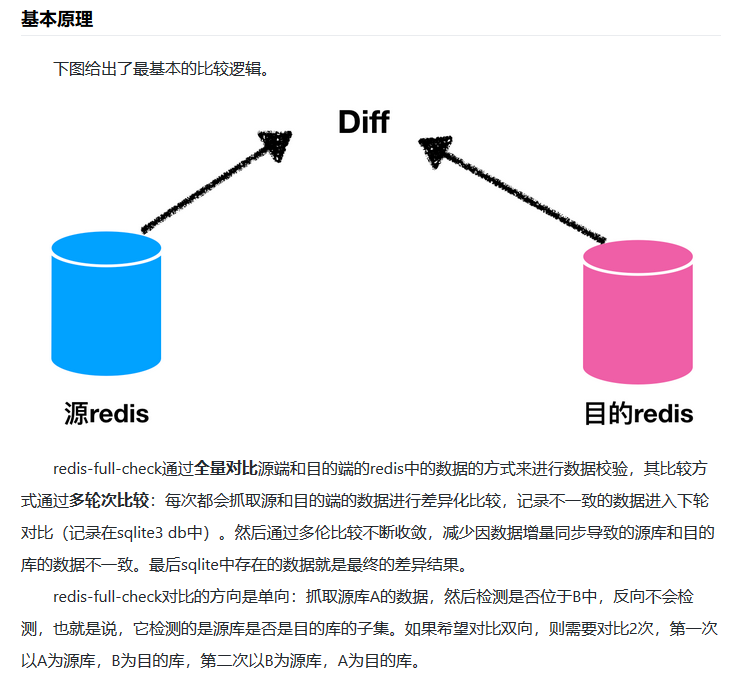
1、下载redis-full-check最新版本,解压
2
3
4
5
6
7
2[root@bb tmp]# cd redis-full-check-1.4.7
3[root@bb redis-full-check-1.4.7]# ls
4ChangeLog redis-full-check
5
6
7
2、校验源redis、校验redis的数据
如果希望对比双向,则需要对比2次,第一次以A为源库,B为目的库,第二次以B为源库,A为目的库。
2
3
4
5
6
7
8
9
10
11
12
13
14
15
16
17
18
19
20
21
22
23
24
25
26
27
28
29
30
31
32
33
34
35
36
37
38
39
40
41
42
43
44
45
46
47
48
49
50
51
52
53
54
55
56
57
58
59
60
61
62
63
64
65
66
67
68
69
70
71
72
73
74
75
76
77
78
79
80
81
82
83
84
85
86
87
88
89
90
91
92
93
94
95
96
97
98
99
100
101
102
103
104
105
106
107
108
109
2[root@bb redis-full-check-1.4.7]# ./redis-full-check --help
3Usage:
4 redis-full-check [OPTIONS]
5
6Application Options:
7 -s, --source=SOURCE Set host:port of source redis. If db type is cluster, split by semicolon(;'), e.g., 10.1.1.1:1000;10.2.2.2:2000;10.3.3.3:3000.
8 We also support auto-detection, so "master@10.1.1.1:1000" or "slave@10.1.1.1:1000" means choose master or slave. Only need to
9 give a role in the master or slave.
10 -p, --sourcepassword=Password Set source redis password
11 --sourceauthtype=AUTH-TYPE useless for opensource redis, valid value:auth/adminauth (default: auth)
12 --sourcedbtype= 0: db, 1: cluster 2: aliyun proxy, 3: tencent proxy (default: 0)
13 --sourcedbfilterlist= db white list that need to be compared, -1 means fetch all, "0;5;15" means fetch db 0, 5, and 15 (default: -1)
14 -t, --target=TARGET Set host:port of target redis. If db type is cluster, split by semicolon(;'), e.g., 10.1.1.1:1000;10.2.2.2:2000;10.3.3.3:3000.
15 We also support auto-detection, so "master@10.1.1.1:1000" or "slave@10.1.1.1:1000" means choose master or slave. Only need to
16 give a role in the master or slave.
17 -a, --targetpassword=Password Set target redis password
18 --targetauthtype=AUTH-TYPE useless for opensource redis, valid value:auth/adminauth (default: auth)
19 --targetdbtype= 0: db, 1: cluster 2: aliyun proxy 3: tencent proxy (default: 0)
20 --targetdbfilterlist= db white list that need to be compared, -1 means fetch all, "0;5;15" means fetch db 0, 5, and 15 (default: -1)
21 -d, --db=Sqlite3-DB-FILE sqlite3 db file for store result. If exist, it will be removed and a new file is created. (default: result.db)
22 --result=FILE store all diff result into the file, format is 'db diff-type key field'
23 --comparetimes=COUNT Total compare count, at least 1. In the first round, all keys will be compared. The subsequent rounds of the comparison will be
24 done on the previous results. (default: 3)
25 -m, --comparemode= compare mode, 1: compare full value, 2: only compare value length, 3: only compare keys outline, 4: compare full value, but
26 only compare value length when meets big key (default: 2)
27 --id= used in metric, run id, useless for open source (default: unknown)
28 --jobid= used in metric, job id, useless for open source (default: unknown)
29 --taskid= used in metric, task id, useless for open source (default: unknown)
30 -q, --qps= max batch qps limit: e.g., if qps is 10, full-check fetches 10 * $batch keys every second (default: 15000)
31 --interval=Second The time interval for each round of comparison(Second) (default: 5)
32 --batchcount=COUNT the count of key/field per batch compare, valid value [1, 10000] (default: 256)
33 --parallel=COUNT concurrent goroutine number for comparison, valid value [1, 100] (default: 5)
34 --log=FILE log file, if not specified, log is put to console
35 --loglevel=LEVEL log level: 'debug', 'info', 'warn', 'error', default is 'info'
36 --metric print metric in log
37 --bigkeythreshold=COUNT
38 -f, --filterlist=FILTER if the filter list isn't empty, all elements in list will be synced. The input should be split by '|'. The end of the string is
39 followed by a * to indicate a prefix match, otherwise it is a full match. e.g.: 'abc*|efg|m*' matches 'abc', 'abc1', 'efg',
40 'm', 'mxyz', but 'efgh', 'p' aren't'
41 --systemprofile=SYSTEM-PROFILE port that used to print golang inner head and stack message (default: 20445)
42 -v, --version
43
44Help Options:
45 -h, --help Show this help message
46
47# 校验2个redis的数据,出现 all finish successfully 则表示成功
48[root@bb redis-full-check-1.4.7]# ./redis-full-check -s 192.168.16.133:6379 -t 192.168.16.133:7001 -a 123456
49[INFO 2019-12-18-11:18:52 main.go:65]: init log success
50[INFO 2019-12-18-11:18:52 main.go:164]: configuration: {192.168.16.133:6379 auth 0 -1 192.168.16.133:7001 bg8TjsqfaNIAxTjStlx7glEbLGxumy auth 0 -1 result.db 3 2 unknown unknown unknown 15000 5 256 5 false 16384 20445 false}
51[INFO 2019-12-18-11:18:52 main.go:166]: ---------
52[INFO 2019-12-18-11:18:52 full_check.go:238]: sourceDbType=0, p.sourcePhysicalDBList=[meaningless]
53[INFO 2019-12-18-11:18:52 full_check.go:243]: db=0:keys=581
54[INFO 2019-12-18-11:18:52 full_check.go:253]: ---------------- start 1th time compare
55[INFO 2019-12-18-11:18:52 full_check.go:278]: start compare db 0
56[INFO 2019-12-18-11:18:52 scan.go:20]: build connection[source redis addr: [192.168.16.133:6379]]
57[INFO 2019-12-18-11:18:53 full_check.go:203]: stat:
58times:1, db:0, dbkeys:581, finish:33%, finished:true
59KeyScan:{581 581 0}
60
61[INFO 2019-12-18-11:18:53 full_check.go:250]: wait 5 seconds before start
62[INFO 2019-12-18-11:18:58 full_check.go:253]: ---------------- start 2th time compare
63[INFO 2019-12-18-11:18:58 full_check.go:278]: start compare db 0
64[INFO 2019-12-18-11:18:58 full_check.go:203]: stat:
65times:2, db:0, finished:true
66KeyScan:{0 0 0}
67
68[INFO 2019-12-18-11:18:58 full_check.go:250]: wait 5 seconds before start
69[INFO 2019-12-18-11:19:03 full_check.go:253]: ---------------- start 3th time compare
70[INFO 2019-12-18-11:19:03 full_check.go:278]: start compare db 0
71[INFO 2019-12-18-11:19:03 full_check.go:203]: stat:
72times:3, db:0, finished:true
73KeyScan:{0 0 0}
74
75[INFO 2019-12-18-11:19:03 full_check.go:328]: --------------- finished! ----------------
76all finish successfully, totally 0 key(s) and 0 field(s) conflict
77
78# 进行第二次校验
79[root@bb0 redis-full-check-1.4.7]# ./redis-full-check -s 192.168.16.133:7001 -p 123456 -t 192.168.16.133:6379
80[INFO 2019-12-18-14:30:49 main.go:65]: init log success
81[INFO 2019-12-18-14:30:49 main.go:164]: configuration: {192.168.16.133:7001 bg8TjsqfaNIAxTjStlx7glEbLGxumy auth 0 -1 192.168.16.133:6379 auth 0 -1 result.db 3 2 unknown unknown unknown 15000 5 256 5 false 16384 20445 false}
82[INFO 2019-12-18-14:30:49 main.go:166]: ---------
83[INFO 2019-12-18-14:30:49 full_check.go:238]: sourceDbType=0, p.sourcePhysicalDBList=[meaningless]
84[INFO 2019-12-18-14:30:49 full_check.go:243]: db=0:keys=581
85[INFO 2019-12-18-14:30:49 full_check.go:253]: ---------------- start 1th time compare
86[INFO 2019-12-18-14:30:49 full_check.go:278]: start compare db 0
87[INFO 2019-12-18-14:30:49 scan.go:20]: build connection[source redis addr: [192.168.16.133:7001]]
88[INFO 2019-12-18-14:30:50 full_check.go:203]: stat:
89times:1, db:0, dbkeys:581, finish:33%, finished:true
90KeyScan:{581 581 0}
91
92[INFO 2019-12-18-14:30:50 full_check.go:250]: wait 5 seconds before start
93[INFO 2019-12-18-14:30:55 full_check.go:253]: ---------------- start 2th time compare
94[INFO 2019-12-18-14:30:55 full_check.go:278]: start compare db 0
95[INFO 2019-12-18-14:30:55 full_check.go:203]: stat:
96times:2, db:0, finished:true
97KeyScan:{0 0 0}
98
99[INFO 2019-12-18-14:30:55 full_check.go:250]: wait 5 seconds before start
100[INFO 2019-12-18-14:31:00 full_check.go:253]: ---------------- start 3th time compare
101[INFO 2019-12-18-14:31:00 full_check.go:278]: start compare db 0
102[INFO 2019-12-18-14:31:00 full_check.go:203]: stat:
103times:3, db:0, finished:true
104KeyScan:{0 0 0}
105
106[INFO 2019-12-18-14:31:00 full_check.go:328]: --------------- finished! ----------------
107all finish successfully, totally 0 key(s) and 0 field(s) conflict
108
109
至此,redis-3.2.4 至redis-5.0.5 数据迁移结束。
工具参考文档:
https://yq.aliyun.com/articles/691794
https://yq.aliyun.com/articles/690463?spm=a2c4e.11153940.0.0.50c53f76HMcVeh