中文词频统计
1. 下载一长篇中文小说。
小说:鹿鼎记 作者:金庸
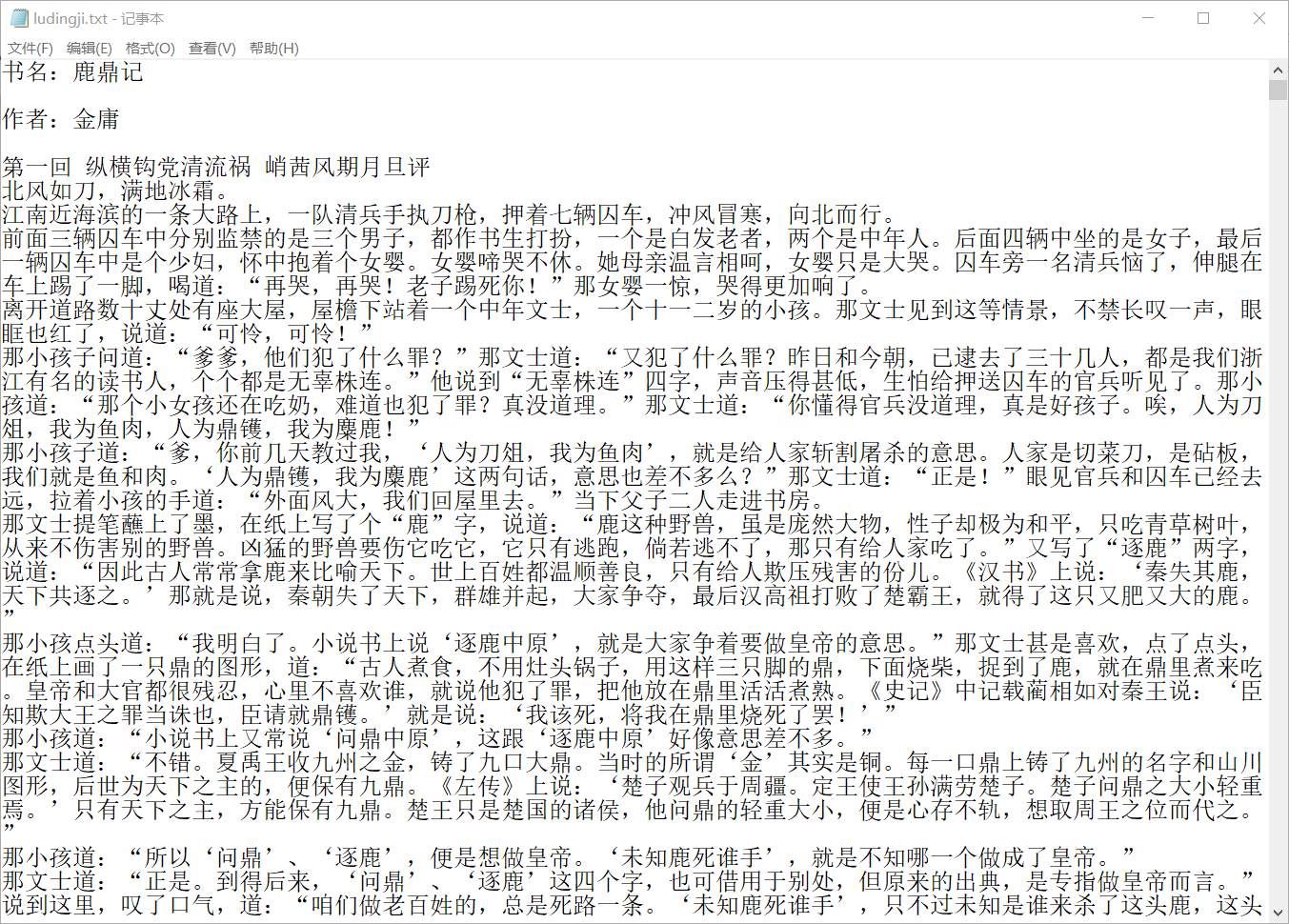
2. 从文件读取待分析文本。
3. 安装并使用jieba进行中文分词。
pip install jieba
import jieba
jieba.lcut(text)

4. 更新词库,加入所分析对象的专业词汇。
jieba.add_word('天罡北斗阵') #逐个添加
jieba.load_userdict(word_dict) #词库文本文件
2
3
4
5
2 jinyong = f.read().split('\n')
3jieba.load_userdict(jinyong)
4newtext = jieba.lcut(text)
5
参考词库下载地址:https://pinyin.sogou.com/dict/
转换代码:scel_to_text
2
3
4
5
6
7
8
9
10
11
12
13
14
15
16
17
18
19
20
21
22
23
24
25
26
27
28
29
30
31
32
33
34
35
36
37
38
39
40
41
42
43
44
45
46
47
48
49
50
51
52
53
54
55
56
57
58
59
60
61
62
63
64
65
66
67
68
69
70
71
72
73
74
75
76
77
78
79
80
81
82
83
84
85
86
87
88
89
90
91
92
93
94
95
96
97
98
99
100
101
102
103
104
105
106
107
108
109
110
111
112
113
114
115
116
117
118
119
120
121
122
123
2import struct
3import os
4
5# 拼音表偏移,
6startPy = 0x1540;
7
8# 汉语词组表偏移
9startChinese = 0x2628;
10
11# 全局拼音表
12GPy_Table = {}
13
14# 解析结果
15# 元组(词频,拼音,中文词组)的列表
16
17
18# 原始字节码转为字符串
19def byte2str(data):
20 pos = 0
21 str = ''
22 while pos < len(data):
23 c = chr(struct.unpack('H', bytes([data[pos], data[pos + 1]]))[0])
24 if c != chr(0):
25 str += c
26 pos += 2
27 return str
28
29# 获取拼音表
30def getPyTable(data):
31 data = data[4:]
32 pos = 0
33 while pos < len(data):
34 index = struct.unpack('H', bytes([data[pos],data[pos + 1]]))[0]
35 pos += 2
36 lenPy = struct.unpack('H', bytes([data[pos], data[pos + 1]]))[0]
37 pos += 2
38 py = byte2str(data[pos:pos + lenPy])
39
40 GPy_Table[index] = py
41 pos += lenPy
42
43# 获取一个词组的拼音
44def getWordPy(data):
45 pos = 0
46 ret = ''
47 while pos < len(data):
48 index = struct.unpack('H', bytes([data[pos], data[pos + 1]]))[0]
49 ret += GPy_Table[index]
50 pos += 2
51 return ret
52
53# 读取中文表
54def getChinese(data):
55 GTable = []
56 pos = 0
57 while pos < len(data):
58 # 同音词数量
59 same = struct.unpack('H', bytes([data[pos], data[pos + 1]]))[0]
60
61 # 拼音索引表长度
62 pos += 2
63 py_table_len = struct.unpack('H', bytes([data[pos], data[pos + 1]]))[0]
64
65 # 拼音索引表
66 pos += 2
67 py = getWordPy(data[pos: pos + py_table_len])
68
69 # 中文词组
70 pos += py_table_len
71 for i in range(same):
72 # 中文词组长度
73 c_len = struct.unpack('H', bytes([data[pos], data[pos + 1]]))[0]
74 # 中文词组
75 pos += 2
76 word = byte2str(data[pos: pos + c_len])
77 # 扩展数据长度
78 pos += c_len
79 ext_len = struct.unpack('H', bytes([data[pos], data[pos + 1]]))[0]
80 # 词频
81 pos += 2
82 count = struct.unpack('H', bytes([data[pos], data[pos + 1]]))[0]
83
84 # 保存
85 GTable.append((count, py, word))
86
87 # 到下个词的偏移位置
88 pos += ext_len
89 return GTable
90
91
92def scel2txt(file_name):
93 print('-' * 60)
94 with open(file_name, 'rb') as f:
95 data = f.read()
96
97 print("词库名:", byte2str(data[0x130:0x338])) # .encode('GB18030')
98 print("词库类型:", byte2str(data[0x338:0x540]))
99 print("描述信息:", byte2str(data[0x540:0xd40]))
100 print("词库示例:", byte2str(data[0xd40:startPy]))
101
102 getPyTable(data[startPy:startChinese])
103 getChinese(data[startChinese:])
104 return getChinese(data[startChinese:])
105
106if __name__ == '__main__':
107 # scel所在文件夹路径
108 in_path = r"D:\360安全浏览器下载" #修改为你的词库文件存放文件夹
109 # 输出词典所在文件夹路径
110 out_path = r"D:\360安全浏览器下载\123" # 转换之后文件存放文件夹
111 fin = [fname for fname in os.listdir(in_path) if fname[-5:] == ".scel"]
112 for f in fin:
113 try:
114 for word in scel2txt(os.path.join(in_path, f)):
115 file_path=(os.path.join(out_path, str(f).split('.')[0] + '.txt'))
116 # 保存结果
117 with open(file_path,'a+',encoding='utf-8')as file:
118 file.write(word[2] + '\n')
119 os.remove(os.path.join(in_path, f))
120 except Exception as e:
121 print(e)
122 pass
123
5. 生成词频统计
2
3
4
5
6
7
2for w in newtext:
3 if len(w) == 1:
4 continue
5 else:
6 te[w] = te.get(w, 0) + 1
7
6. 排序
2
3
2tesort.sort(key=lambda x: x[1], reverse=True)
3
7. 排除语法型词汇,代词、冠词、连词等停用词。
stops
tokens=[token for token in wordsls if token not in stops]
2
3
4
5
2 stops = f.read().split('\n')
3
4newtext2 = [text1 for text1 in newtext if text1 not in stops]
5
8. 输出词频最大TOP20,把结果存放到文件里。
2
3
4
5
2 print(tesort[i])
3
4pd.DataFrame(tesort).to_csv('ludingji.csv', encoding='utf-8')
5
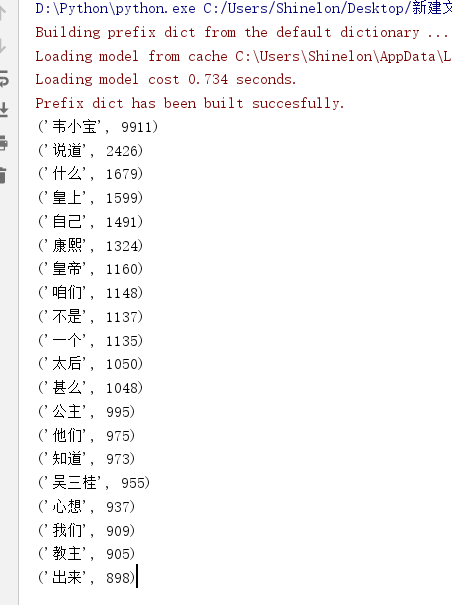
9. 生成词云。
2
3
4
5
6
7
8
9
10
11
2ludingjilist = jieba.lcut(txt)
3
4
5wl_spl = "".join(ludingjilist)
6mywc = WordCloud().generate(wl_spl)
7
8plt.imshow(mywc)
9plt.axis("off")
10plt.show()
11

10.代码
2
3
4
5
6
7
8
9
10
11
12
13
14
15
16
17
18
19
20
21
22
23
24
25
26
27
28
29
30
31
32
33
34
35
36
37
38
39
40
41
42
43
44
45
46
47
48
49
50
2from wordcloud import WordCloud
3import jieba
4import matplotlib.pyplot as plt
5
6# 读取小说
7f = open(r'C:\Users\Shinelon\Desktop\python 3.22\ludingji.txt', 'r', encoding='utf8')
8text = f.read();
9f.close();
10
11# 加入所分析对象的专业词汇
12with open(r'C:\Users\Shinelon\Desktop\python 3.22\金庸小说.txt', 'r', encoding='utf-8') as f:
13 jinyong = f.read().split('\n')
14jieba.load_userdict(jinyong)
15newtext = jieba.lcut(text)
16
17# 排除语法型词汇,代词、冠词、连词等停用词
18with open(r'C:\Users\Shinelon\Desktop\python 3.22\stops_chinese.txt', 'r', encoding='utf-8') as f:
19 stops = f.read().split('\n')
20newtext2 = [text1 for text1 in newtext if text1 not in stops]
21
22# 对词语进行出现次数统计
23te = {};
24for w in newtext:
25 if len(w) == 1:
26 continue
27 else:
28 te[w] = te.get(w, 0) + 1
29
30# 次数排序
31tesort = list(te.items())
32tesort.sort(key=lambda x: x[1], reverse=True)
33
34# 输出次数前TOP20的词语
35for i in range(0,20):
36 print(tesort[i])
37
38# 存储结果
39pd.DataFrame(tesort).to_csv('ludingji.csv', encoding='utf-8')
40
41# 读取生成词云
42txt = open('ludingji.csv','r',encoding='utf-8').read()
43ludingjilist = jieba.lcut(txt)
44wl_spl = "".join(ludingjilist)
45mywc = WordCloud().generate(wl_spl)
46
47plt.imshow(mywc)
48plt.axis("off")
49plt.show()
50
