五、Express中间件、koa 基础与实例
一、Express 中间件
语法:
-
app.use()
-
app.use(function(){})
- 无论发送任何请求都会执行的中间件。
-
app.use('/path',function(){})
-
只要在请求path路由时才会执行的中间件(无论是POST/GET/其他请求)。
-
app.method()
-
app.get()
- 只有在GET请求时会执行的中间件。
- app.post()
- 只有在POST请求时才会执行的中间件。
(1)应用中间件
app.use() 的使用
2
3
4
5
6
7
8
9
10
11
12
13
14
15
16
17
18
19
20
21
22
23
24
25
26
2var app = express();
3
4// 在中间件之前,不会受到中间件的影响
5app.get('/',(req,res)=>{
6 console.log(123);
7});
8
9// 应用中间件
10// 请求/user时,会先调用中间件
11app.use('/user',(req,res,next)={
12 console.log(req);
13 /* 注意:中间件存在多个是一定要next() */
14 next();
15});
16
17// 调用之前县调用中间件
18app.get('/user',(req,res)=>{
19 console.log('user');
20});
21
22app.listen(8000,()=>{
23 console.log('server is create http://127.0.0.1:8000');
24});
25
26
app.method() 的使用方法
2
3
4
5
6
7
8
9
10
11
12
13
14
15
16
17
18
19
20
21
22
23
24
25
2var app = express();
3
4// 在中间件之前,不受中间件影响
5app.get('/',function(req,res){
6 console.log(123);
7})
8
9// 应用中间件
10// 只有在 post 请求user 时才起作用
11app.post('/user',function (req, res, next) {
12 console.log(req);
13 next();
14});
15
16// 调用之前先调用中间件
17// 接受所有请求方式请求user
18app.all('/user',function(req,res){
19 console.log('user');
20})
21
22app.listen('8000', () => {
23 console.log('127.0.0.1:8000')
24})
25
(2)路由中间件
路由器层中间件的工作方式与应用层中间件基本相同,差异之处在于它绑定到 express.Router() 的实例。
使用 router.use() 和 router.method() 函数装入路由器层中间件;
我们之前项目的代码,就是在使用路由中间件:
2
3
4
5
6
7
8
9
10
11
12
13
14
2var express = require('express');
3var router = express.Router;
4
5router
6.get('/',chuli.getall)
7.get('/getone',chuli.getone)
8.get('/delone',chuli.delone)
9.get('/setone',chuli.setone_get)
10.post('/setone',chuli.setone_post)
11.get('/login',chuli.login_get)
12.post('/login',chuli.login_post)
13
14
应用路由中间件:
2
3
4
5
2var router = require('./http_请求处理');
3var app = express();
4app.use(router);
5
(3)内置中间件
除 express.static() 外,先前 Express 随附的所有中间件函数现在以单独模块的形式提供:中间件函数的列表。
从版本4.x开始,Express不再依赖 content ,除了 express.static(), Express 以前内置的中间件现在已经全部单独作为模块安装使用。
Express 中唯一内置的中间件函数是 express.static() 。此函数基于 serve-static,负责提供 Express 应用程序的静态资源。
对于每个应用程序,可以有多个静态目录:
2
3
4
2app.use(express.static('uploads'));
3app.use(express.static('files'));
4
(4)第三方中间件
使用第三方中间件向 Express 应用程序添加功能。
安装具有所需功能的 Node.js 模块,然后在应用层或路由器层的应用程序中将其加装入。
2
3
4
5
6
7
8
2
3// 注册中间件
4app.use(cookieSession({
5 name: 'session', // 客户端cookie的名称
6 keys: ['xilingzuishuai'] // 用于加密的关键字
7}))
8
类似的中间件还有:
-
body-parser —— 解析请求体 body 中的数据,并将其保存为Request对象的body属性。
2
3
4
5
6
2app.use(bodyParser.urlencoded({ extended: false }))
3
4// parse application/json
5app.use(bodyParser.json())
6
- compression —— 压缩HTTP响应。
- connect-rid —— 生成唯一的请求ID。
- cookie-parser —— 解析客户端cookie中的数据,并将其保存为Request对象的cookie属性
- cookie-session —— 建立基于cookie的会话。可用于实现登录功能,视图计数器。
- cors —— 解析消息头部的访问来源。
- csurf —— 保护免受CSRF攻击。
- errorhandler —— 开发错误处理/调试。
- method-override
- morgan —— HTTP请求记录器。
- multer —— 处理多部分表单数据。可以在req.file调用上传文件的信息。类似功能的有formidable ==》(推荐使用)
- response-time —— 记录HTTP响应时间。
- serve-favicon
- serve-index
- serve-static —— 服务静态文件。可以直接使用express.static()来代替。
- session
- timeout —— 设置HTTP请求处理的超时时间。
- vhost
(5)自定义中间件
允许express跨域被访问
2
3
4
5
6
7
8
9
10
11
12
13
14
15
16
17
18
19
2const app = express()
3
4app.use((req, res, next) => {
5 // 设置是否运行客户端设置 withCredentials
6 // 即在不同域名下发出的请求也可以携带 cookie
7 res.header("Access-Control-Allow-Credentials",true)
8 // 第二个参数表示允许跨域的域名,* 代表所有域名
9 res.header('Access-Control-Allow-Origin', '*')
10 res.header('Access-Control-Allow-Methods', 'GET, PUT, POST, OPTIONS') // 允许的 http 请求的方法
11 // 允许前台获得的除 Cache-Control、Content-Language、Content-Type、Expires、Last-Modified、Pragma 这几张基本响应头之外的响应头
12 res.header('Access-Control-Allow-Headers', 'Content-Type, Authorization, Content-Length, X-Requested-With')
13 if (req.method == 'OPTIONS') {
14 res.sendStatus(200)
15 } else {
16 next()
17 }
18})
19
二、koa 基础与实例
Koa 是一个新的 web 框架,由 Express 幕后的原班人马打造, 致力于成为 web 应用和 API 开发领域中的一个更小、更富有表现力、更健壮的基石。 通过利用 async 函数,Koa 帮你丢弃回调函数,并有力地增强错误处理。 Koa 并没有捆绑任何中间件, 而是提供了一套优雅的方法,帮助您快速而愉快地编写服务端应用程序。
(1)基础用法
搭建服务、启动服务
npm install koa
2
3
4
5
2const Koa = require('koa');
3const app = new Koa();
4app.listen(8000);
5
启动:
node test.js
context 对象(cxt)
Koa 提供一个 Context 对象,表示一次对话的上下文(包括 HTTP 请求和 HTTP 回复)。通过加工这个对象,就可以控制返回给用户的内容。
Context 对象所包含的:
2
3
4
5
6
7
8
2const Koa = require('koa');
3const app = new Koa();
4app.use((cxt,next)=>{
5 console.log(cxt);
6})
7app.listen(8000);
8
结果:
2
3
4
5
6
7
8
9
10
11
12
13
14
15
16
17
18
19
20
21
22
23
24
25
26
27
28
29
30
31
32
2 request: { // 内置了request
3 method: 'GET',
4 url: '/',
5 header: {
6 host: '127.0.0.1:8000',
7 connection: 'keep-alive',
8 'upgrade-insecure-requests': '1',
9 'user-agent': 'Mozilla/5.0 (Windows NT 10.0; WOW64) AppleWebKit/537.36 (KHTML, like Gecko) Chrome/79.0.3945.130 Safari/537.36',
10 'sec-fetch-user': '?1',
11 accept: 'text/html,application/xhtml+xml,application/xml;q=0.9,image/webp,image/apng,*/*;q=0.8,application/signed-exchange;v=b3;q=0.9',
12 'sec-fetch-site': 'none',
13 'sec-fetch-mode': 'navigate',
14 'accept-encoding': 'gzip, deflate, br',
15 'accept-language': 'zh-CN,zh;q=0.9'
16 }
17 },
18 response: {
19 status: 200,
20 message: 'OK',
21 header: [Object: null prototype] {
22 'content-type': 'text/plain; charset=utf-8',
23 'content-length': '11'
24 }
25 },
26 app: { subdomainOffset: 2, proxy: false, env: 'development' },
27 originalUrl: '/',
28 req: '<original node req>',
29 res: '<original node res>',
30 socket: '<original node socket>'
31}
32
从上述可以看出context对象包含了request、response、app等属性,所以可以通过context来调用或者修改属性值。
Hello World
2
3
4
5
6
7
8
9
10
11
12
2const Koa = require('koa');
3const app = new Koa();
4app.use((cxt,next)=>{
5
6 /* 响应 hello world */
7 cxt.response.body = 'hello world';
8
9 // ctx.response.body可以简写成ctx.body
10})
11app.listen(8000);
12
HTTP Response 的类型
Koa 默认的返回类型是text/plain (纯文本的形式),如果想返回其他类型的内容,可以先用ctx.request.accepts判断一下,客户端希望接受什么数据(根据 HTTP Request 的Accept字段),然后使用ctx.response.type指定返回类型。
2
3
4
5
6
7
8
9
10
11
12
13
14
15
16
17
18
19
20
21
22
2const app = new Koa()
3//声明一个main中间件,如果你急于了解中间件可以跳转到(三)
4const main = (ctx,next) =>{
5if (ctx.request.accepts('json')) {
6 ctx.response.type = 'json';
7 ctx.response.body = { data: 'Hello World' };
8 } else if (ctx.request.accepts('html')) {
9 ctx.response.type = 'html';
10 ctx.response.body = '<p>Hello World</p>';
11 } else if (ctx.request.accepts('xml')) {
12 ctx.response.type = 'xml';
13 ctx.response.body = '<data>Hello World</data>';
14 } else{
15 ctx.response.type = 'text';
16 ctx.response.body = 'Hello World';
17 };
18}; //直接运行页面中会显示json格式,因为我们没有设置请求头,所以每一种格式都是ok的。
19
20app.use(main)//app.use()用来加载中间件。
21app.listen(8000)
22
网页模板
实际开发中,返回给用户的网页往往都写成模板文件。我们可以让 Koa 先读取模板文件,然后将这个模板返回给用户。
2
3
4
5
6
7
8
9
10
11
12
2const Koa = require('koa');
3const app = new Koa();
4
5const main = ctx => {
6 ctx.response.type = 'html';
7 ctx.response.body = fs.createReadStream('./index.html');
8};
9
10app.use(main);
11app.listen(8000);
12
模板引擎
npm install ejs koa-views
2
3
4
5
6
7
8
9
10
11
12
13
14
15
16
17
18
19
2const Koa = require('koa')
3const path = require('path')
4const app = new Koa()
5
6// 加载模板引擎
7app.use(require('koa-views')(path.join(__dirname, './view'), {
8 extension: 'ejs'
9}))
10
11app.use( async ( ctx ) => {
12 let students = ['Errrl','Errrl','Errrl','Errrl','Errrl','lisi']
13 await ctx.render('index', {
14 students,
15 })
16})
17
18app.listen(8000)
19
./view/index.ejs:
2
3
4
5
6
7
8
9
10
11
12
2 <ul>
3 <%
4 for(var i = 0; i < students.length; i++){
5 %>
6 <li><%= students[i] %></li>
7 <%
8 }
9 %>
10 </ul>
11</body>
12
(2)路由
原生路由
通过context内置的request进行路由的映射。
2
3
4
5
6
7
8
9
10
11
12
13
14
2const app = new Koa();
3
4app.use((cxt,next)=>{
5 if(cxt.request.url == '/'){
6 cxt.body = '<h1>首页</h1>';
7 }else if(cxt.request.url == '/communicate'){
8 cxt.body = '<h1>联系我们</h1>';
9 }else{
10 cxt.body = '404 not found';
11 }
12})
13app.listen(8000);
14
koa-router 路由
npm install koa-router
1. 内置路由:
2
3
4
5
6
7
8
9
10
11
12
13
14
15
16
17
18
19
2const Router = require('koa-router')
3
4const app = new Koa()
5const router = new Router()
6
7app.use(router.routes()).use(router.allowedMethods());
8//routes()返回路由器中间件,它调度与请求匹配的路由。
9//allowedMethods()处理的业务是当所有路由中间件执行完成之后,若ctx.status为空或者404的时候,丰富response对象的header头.
10
11router.get('/',(ctx,next)=>{//.get就是发送的get请求
12 ctx.response.body = '<h1>首页</h1>'
13})
14router.get('/my',(ctx,next)=>{
15 ctx.response.body = '<h1>联系我们</h1>'
16})
17
18app.listen(8000);
19
2. 模块化路由:
2
3
4
5
6
7
8
2/**外置路由 */
3const luyou = require('./test2');
4const Koa = require('koa');
5const app = new Koa();
6app.use(luyou.routes()).use(luyou.allowedMethods());
7app.listen(8000);
8
2
3
4
5
6
7
8
9
10
11
12
13
2/**外置路由 */
3var router = require('koa-router')();
4router
5 .get('/',(cxt)=>{
6 cxt.body = '<h1>首页</h1>';
7 })
8 .get('/communicate',(cxt)=>{
9 cxt.body = '<h1>联系我们</h1>';
10 })
11
12module.exports = router;
13
3. 层级路由
2
3
4
5
6
7
8
9
10
11
12
13
14
15
16
17
2/**外置路由 */
3const router = require('koa-router')();
4const Koa = require('koa');
5const admin = require('./routes/test2');
6const news = require('./routes/test3');
7const app = new Koa();
8
9router.get('/',(cxt)=>{
10 cxt.body = '<h1>首页</h1>';
11})
12router.use('/admin',admin.routes());
13router.use('/news',news);
14
15app.use(router.routes()).use(router.allowedMethods());
16app.listen(8000);
17
2
3
4
5
6
7
8
9
10
11
12
2var router = require('koa-router')();
3router
4 .get('/',(cxt)=>{
5 cxt.body = '<h1>首页</h1>';
6 })
7 .get('/communicate',(cxt)=>{
8 cxt.body = '<h1>联系我们</h1>';
9 })
10
11module.exports = router;
12
2
3
4
5
6
7
8
9
10
11
12
13
14
15
16
2
3router.get('/',(ctx)=>{
4 ctx.body={"title":"这是一个api"};
5})
6
7router.get('/newslist',(ctx)=>{
8 ctx.body={"title":"这是一个新闻接口"};
9})
10
11router.get('/focus',(ctx)=>{
12 ctx.body={"title":"这是一个轮播图的api"};
13})
14
15module.exports=router.routes();
16
加载静态资源
如果网站提供静态资源(图片、字体、样式表、脚本……),为它们一个个写路由就很麻烦,也没必要koa-static模块封装了这部分的请求。
2
3
4
5
6
7
8
9
10
11
12
13
14
15
16
17
2const Koa = require('koa');
3const app = new Koa();
4const static = require('koa-static');
5const router = require('koa-router')();
6const path = require('path');
7
8/* 加载静态资源 */
9app.use(static(path.join(__dirname ,'./public')));
10app.use(router.routes()).use(router.allowedMethods());
11router.get('/',(ctx)=>{
12 ctx.response.type = 'html';
13 ctx.response.body = fs.createReadStream('./public/index2.html');
14})
15
16app.listen(8000);
17
./public/index2.html:
2
3
4
5
6
7
8
9
10
11
12
13
2<html lang="en">
3<head>
4 <meta charset="UTF-8">
5 <meta name="viewport" content="width=device-width, initial-scale=1.0">
6 <title>Document</title>
7 <link rel="stylesheet" href="/style.css">
8</head>
9<body>
10 <p class="p">Errrl</p>
11</body>
12</html>
13
./public/style.css
2
3
4
2 color: red;
3}
4
重定向跳转
有些场合,服务器需要重定向访问请求。比如,用户登陆以后,将他重定向到登陆前的页面。ctx.response.redirect()方法可以发出一个跳转,将用户导向另一个路由。ctx.response.redirect('/path') 方法可以发出一个跳转,将用户导向另一个路由。
2
3
4
5
6
7
8
9
10
11
12
13
14
2const Koa = require('koa');
3const app = new Koa();
4const router = require('koa-router')();
5router.get('/login',(ctx)=>{
6 /* 重定向 */
7 ctx.response.redirect('/');
8})
9router.get('/',(ctx)=>{
10 ctx.body = '定向成功';
11})
12app.use(router.routes());
13app.listen(8000);
14
(3)中间件
Logger 功能
Koa 的最大特色,也是最重要的一个设计,就是中间件。为了理解中间件,我们先看一下 Logger (打印日志)功能的实现。
./logger/koaLogger.js
2
3
4
2 console.log(`${Date.now()} ${ctx.request.url} ${ctx.request.method} ${ctx.request.header}`);
3}
4
./test.js:
2
3
4
5
6
7
2const Koa = require('koa');
3const app = new Koa();
4const koalogger = require('./koalogger');
5app.use(koalogger);
6app.listen(8000);
7
结果:
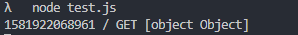
中间件的概念
处在 HTTP Request 和 HTTP Response 中间,用来实现某种中间功能的函数,就叫做"中间件"。
基本上,Koa 所有的功能都是通过中间件实现的,前面例子里面的加载静态资源也是中间件。每个中间件默认接受两个参数,第一个参数是 Context 对象,第二个参数是 context 函数。只要调用 next 函数,就可以把执行权转交给下一个中间件。
多个中间件会形成一个栈结构,以"先进后出"的顺序执行。
例子:
2
3
4
5
6
7
8
9
10
11
12
13
14
15
16
17
18
19
20
21
22
23
24
25
26
27
28
29
30
2const app = new Koa();
3
4app.use((ctx, next)=>{
5 console.log('>> one');
6 next();
7 console.log('<< one');
8})
9
10app.use((ctx, next)=>{
11 console.log('>> two');
12 next();
13 console.log('<< two');
14})
15app.use((ctx, next)=>{
16 console.log('>> three');
17 next();
18 console.log('<< three');
19})
20app.listen(8000);
21
22输出结果:
23>> one
24>> two
25>> three
26<< three
27<< two
28<< one
29
30
异步中间件
迄今为止,所有例子的中间件都是同步的,不包含异步操作。如果有异步操作(比如读取数据库),中间件就必须写成async 函数。配合ES6语法就可以很好地解决异步问题。
npm install fs.promise
2
3
4
5
6
7
8
9
10
11
12
13
2const fs = require('fs.promised');
3const Koa = require('koa');
4const app = new Koa();
5
6const main = async(ctx, next)=> {
7 ctx.response.type = 'html';
8 ctx.response.body = await fs.readFile('./index.html', 'utf8');
9};
10
11app.use(main);
12app.listen(8000)
13
上面代码中,fs.readFile 是一个异步操作,所以必须写成 await fs.readFile() ,然后中间件必须写成 async 函数。
如果存在延时器,就将掩延时器定义成一个promise对象。然年进行async、awaite。
2
3
4
5
6
7
8
9
10
11
12
13
14
15
16
17
18
19
20
21
22
23
24
25
2const app = new Koa();
3function delay(){
4 return new Promise((reslove,reject)=>{
5 setTimeout(()=>{
6 reslove()
7 },1000)
8 })
9}
10
11app.use(async(ctx, next)=>{
12 ctx.body = '1'
13 await next()
14 ctx.body += '2'
15})
16
17app.use(async(ctx, next)=>{
18 ctx.body += '3'
19 await delay()
20 await next()
21 ctx.body += '4'
22})
23app.listen(8000)
24
25
中间件的合成
koa-compose 模块可以将多个中间件合成一个。
npm install koa-compose
2
3
4
5
6
7
8
9
10
11
12
13
14
15
16
17
18
19
20
21
2const Koa = require('koa');
3const compose = require('koa-compose');
4const app = new Koa();
5
6const logger = (ctx, next) => {
7 console.log(`${Date.now()} ${ctx.request.method} ${ctx.request.url}`);
8 /* 注意一定要next() */
9 next();
10}
11
12const main = ctx => {
13 ctx.response.body = 'Hello World';
14};
15
16const middlewares = compose([logger, main]);//合成中间件
17
18app.use(middlewares);//加载中间件
19app.listen(8000);
20
21
(4)Web App 的功能
cookie
ctx.cookies 用来读写 Cookie。
2
3
4
5
6
7
8
9
10
11
12
13
14
2const Koa = require('koa');
3const app = new Koa();
4
5const main = function(ctx) {
6 //读取cookie//没有返回0
7 const n = Number(ctx.cookies.get('view') || 0) + 1;
8 ctx.cookies.set('view', n);//设置cookie
9 ctx.response.body = n + ' views';//显示cookie
10}
11
12app.use(main);
13app.listen(8000);
14
获取表单数据
Web 应用离不开处理表单。本质上,表单就是 POST 方法发送到服务器的键值对。koa-body模块可以用来从 POST 请求的数据体里面提取键值对。
npm install koa-body
2
3
4
5
6
7
8
9
10
11
12
13
14
15
16
17
18
19
20
21
22
23
24
2const koaBody = require('koa-body');
3const app = new Koa();
4
5const main = async function (ctx) {
6 const body = ctx.request.body;
7 if (!body.name) {
8 ctx.throw(400, '.name required')
9 };
10 ctx.body = { name: body.name, age: body.age, sex: body.sex };
11};
12
13app.use(koaBody());
14app.use(main);
15app.listen(8000);
16
17/**输出:
18{
19 "name": "Errrl",
20 "age": "20",
21 "sex": "male"
22}
23 */
24
文件上传
koa-body模块还可以用来处理文件上传。
2
3
4
5
6
7
8
9
10
11
12
13
14
15
16
17
18
19
20
21
22
23
24
25
26
27
28
29
30
31
32
2const koaBody = require('koa-body');
3const Router = require('koa-router');
4const fs = require('fs');
5const path = require('path');
6const router = new Router()
7const app = new Koa();
8
9app.use(koaBody({
10 multipart: true,//解析多部分主体,默认false
11 formidable: {
12 maxFileSize: 1000* 1024 * 1024 // 设置上传文件大小最大限制,默认10M
13 }
14}));
15
16app.use(router.routes()).use(router.allowedMethods());
17
18router.post('/uploadfile', (ctx, next) => {
19 // 上传单个文件
20 const file = ctx.request.files.file; // 获取上传文件
21 // 创建可读流
22 const reader = fs.createReadStream(file.path);
23 let filePath = path.join(__dirname, 'public/') + `/${file.name}`;
24 // 创建可写流
25 const upStream = fs.createWriteStream(filePath);
26 // 可读流通过管道写入可写流
27 reader.pipe(upStream);
28 return ctx.body = "上传成功!";
29});
30
31app.listen(8000)
32
html:
2
3
4
5
6
7
8
9
10
11
12
13
14
15
16
17
18
19
2<html lang="en">
3
4<head>
5 <meta charset="UTF-8">
6 <meta name="viewport" content="width=device-width, initial-scale=1.0">
7 <meta http-equiv="X-UA-Compatible" content="ie=edge">
8 <title>Document</title>
9</head>
10
11<body>
12 <form action="http://127.0.0.1:8000/uploadfile" method="post" enctype="multipart/form-data">
13 <input type="file" name="file" id="file" value="" multiple="multiple" />
14 <input type="submit" value="提交" />
15 </form>
16</body>
17
18</html>
19
